Deploying a configuration
When you create, delete or edit objects in the Configuration menu, changes are not applied automatically. For the changes to be taken into account, you must deploy the configuration.
Exporting the configuration
-
Go to the Configuration > Pollers > Pollers page. The page shows the state of your SaaS platform (Central poller) and of all pollers linked to it: changes are shown in the Conf changed column.
-
Select the server or the poller whose configuration has changed.
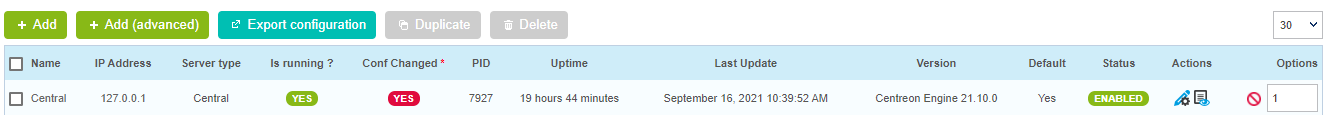
-
Click on Export configuration.
-
Check the following boxes (see section Export options):
- Generate Configuration Files
- Run monitoring engine debug (-v)
- Move Export Files
- Restart Monitoring Engine. Use the most appropriate method:
- Reload: when you have created, deleted or edited monitored objects
- Restart: when you have made changes to the way a poller and the SaaS platform communicate together, or to the configuration of the engine. Restarting takes more time than reloading.
-
Click Export. A log of the export is displayed.
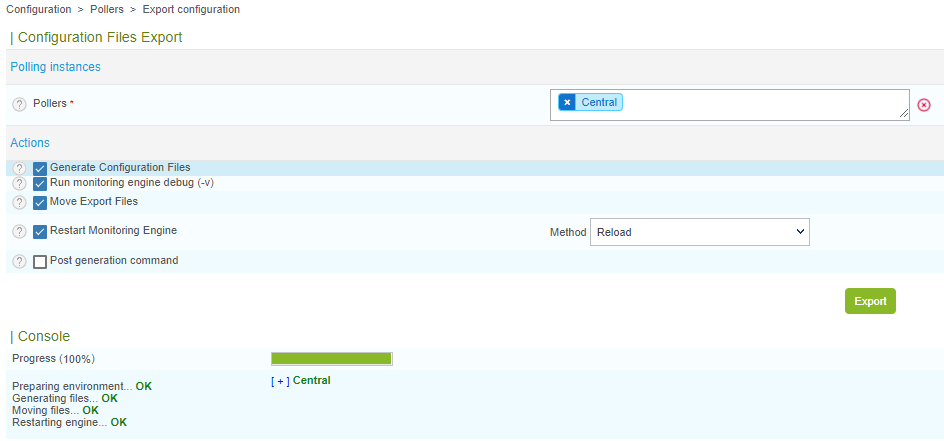
-
Read the log to check that the export has worked normally and that no errors were returned.
Export options
The options work in the following ways:
- Generate Configuration Files: Generates the monitoring engine's configuration files in a temporary directory. This configuration is generated from objects configured via the web interface
- Run monitoring engine debug (-v): Performs a sanity check of the monitoring engine's configuration files
- Move Export Files: Moves the configuration files from the temporary directory to the monitoring engine's configuration directory.
- Restart Monitoring Engine: Restarts the monitoring engine to apply the new configuration.
- Post generation command: Executes the post-generation command set in the poller's configuration.