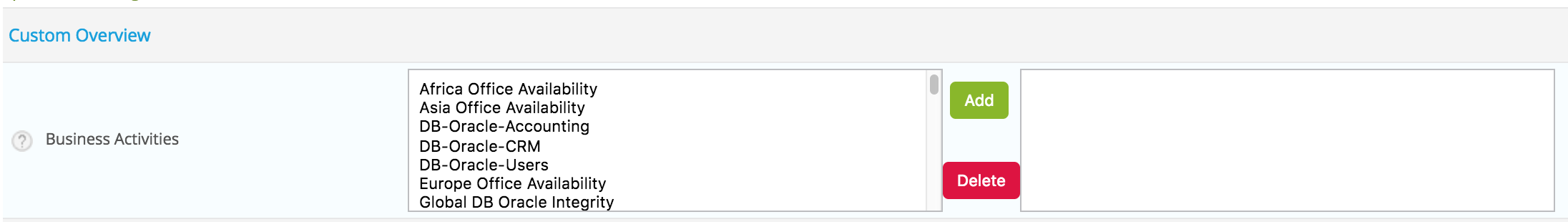Settings
Default Settings
The default settings are conveniently prefilled to assist you in
creating new BAs and indicators (KPIs). They can be found in
Monitoring > Business Activity > Default Settings
Impact settings
The following parameters correspond to the default values behind the Weak, Minor, Major, Critical and Blocking impact types when configuring indicators in Regular mode.
Impact types must be defined as a percentage.
Business Activity and Boolean rule impact settings
These default parameters are used for prefilling the fields for Business Activity or Boolean rule-type indicators in Advanced mode.
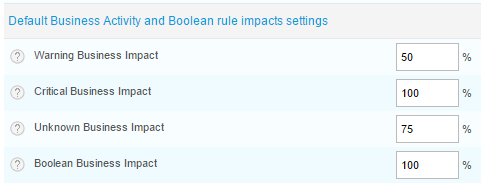
Business Activity settings
The default parameters below define values for BAs.
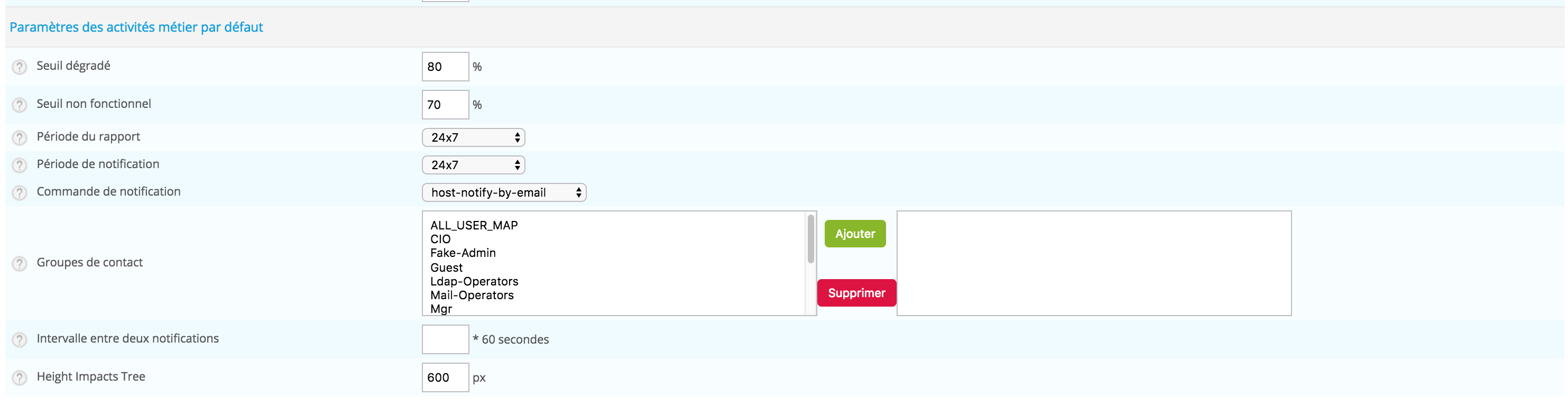
| Column | Description |
|---|---|
| Warning Threshold | Warning threshold: Corresponds to a warning condition of the BA. |
| Critical Threshold | Critical threshold: Corresponds to a critical condition of the BA. |
| Reporting Period | Time Default BA reporting time period |
| Notification Time Period | This option is currently inactive. In Centreon Cloud, BAs use the same notification mechanism as hosts and services. |
| Contact Groups | This option is currently inactive. In Centreon Cloud, BAs use the same notification mechanism as hosts and services. |
| Notification Interval | This option is currently inactive. In Centreon Cloud, BAs use the same notification mechanism as hosts and services. |
| Height Impact Tree | Default height for window showing impact tree |
User settings
The User Settings are personalized options that belong to each user profile, you can configure it in Monitoring > Business Activity > User Settings.
Custom Overview
By default, the Centreon BAM module displays the monitoring console with all authorized BAs. However, the user has the possibility to compose their own overview by adding the BAs of their choice, chosen from those that are authorized.