Creating contacts/users manually
To create a user, go to Configuration > Users > Contacts/Users, then click Add.
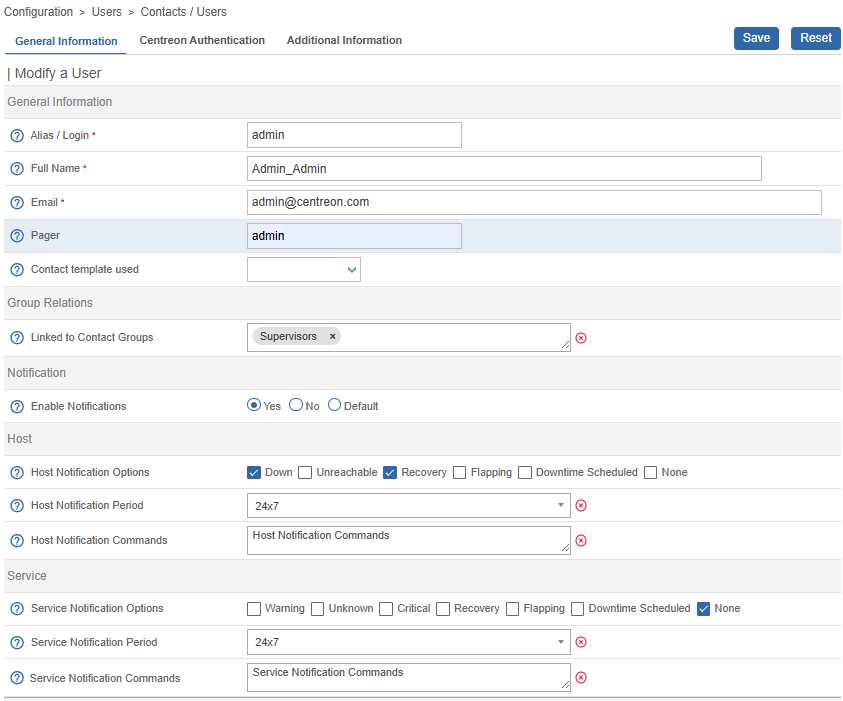
To display the matrix of notifications for a user, click View contact notifications next to the Add menu.
General information
- The Alias/Login field defines the login to access the web interface.
- The Full Name field contains the last name and first name of the user.
- The Email and Pager fields contain the e-mail address and the telephone number of the user, respectively (in case of a notification by SMS or call, for instance).
- The Contact template used field allows us to link the contact to a contact template.
- The Linked to Contact Groups list associates the contact with one or more groups of contacts.
- The Enable Notifications field allows us to enable the sending of notifications to the user.
- The Host / Service Notification Options field is used to define the statuses to which notifications are sent.
- The Host / Service Notification Period field is used to choose the time period in which notifications are sent.
- The Host / Service Notification Command field is used to choose the notification command to a host or a service.
Centreon authentication
- The Reach Centreon Front-end field is used to authorize the user to access the Centreon web interface.
- The Your current password field is required when you (the currently logged-in user) need to change another user's password. You must verify your identity by entering your own password.
You can only change another user's password if you are logged in using local authentication, not via an identity provider (for security reasons).
- The Password and Confirm Password fields contain the user password.
To change a local user's password, you must also enter your Current password. If you are logged in using an SSO connection, this field is not visible. This information is not required when creating a new user.
- The Default Language field is used to define the language of the Centreon interface for this user.
- The Admin field defines whether or not this user is the administrator of the monitoring platform.
- The Autologin key is used to define a connection key for the user. The user will no longer need to enter his / her login and password, but will use this key to log in directly. Connection syntax:
http://[IP_DU_SERVER_CENTRAL]/centreon/main.php?autologin=1&useralias=[login_user]&token=[value_autologin]
The Possibility of automatic connection (auto login) should be enabled in the menu: Administration > Options.
- The Authentication Source field specifies if the connection information comes from an LDAP directory or information stored locally on the server.
- The next 3 fields are for authorizing users to perform calls to our API v1 and API v2 (note: our API documentation is written for developers familiar with HTTP requests and JSON).
- The Configuration API field only applies to the v2 API as only administrators can call this API using v1.
- The Realtime API can be called by a non-administrator user in both versions as long as this field is checked.
- Administrators are able to call both the Configuration API and the Realtime API even if these fields are not checked. This is true for both v1 and v2. They are also the only ones allowed to use CLAPI while others can only use the Rest API.
- The Access list groups field is used to define an access group for a user (group uses for access control (ACL)).
An Administrative user is never concerned by access control, even if linked to an access group.
Additional information
- The Address fields allow us to specify the data of additional contacts (other e-mails, other telephone numbers, etc.).
- The Status and Comment fields are used to enable or disable the contact and to make comments on it.