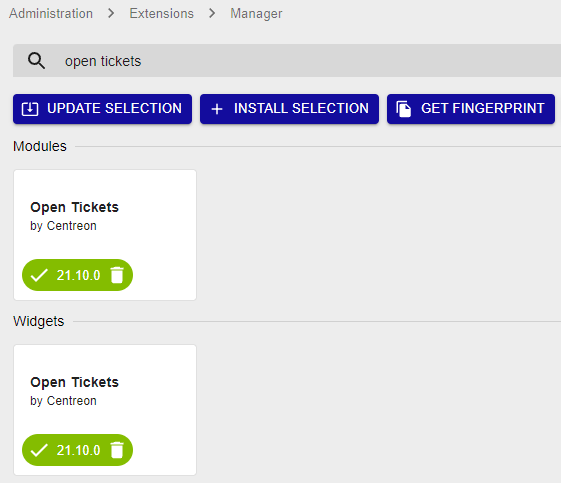Installing Open Tickets
Centreon Open Tickets is a community module developed to create tickets to an ITSM platform using APIs.
Once a provider is configured, the module allows for an operator to create tickets for hosts and services in a non-ok state using a dedicated widget. Indeed, a button associated with each host or service allows you to connect to the API and create the ticket while offering the possibility to acknowledge in same time the object.
Regarding the widget configuration, it is possible to see the created tickets by presenting tickets ID and date of creation of these.
Installing packages
Execute the following command:
yum install centreon-open-tickets
UI installation
After installing the rpm, you have to finish the module installation through the web frontend. Go to Administration > Extensions > Manager menu and search Open Tickets. Click on Install selection:
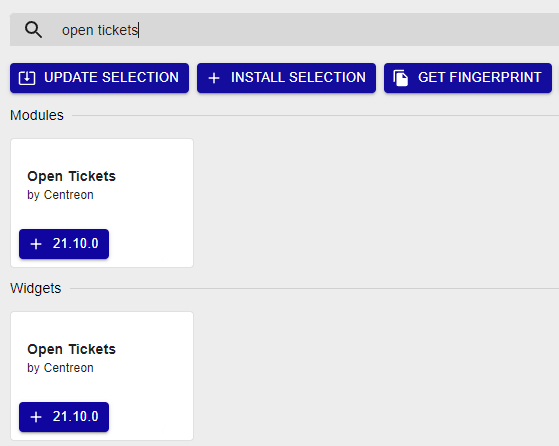
Your Centreon Open Tickets Module is now installed.