Event Logs
Use event logs to:
- View the changes of status and state of the monitored objects
- See the notifications sent and their recipients.
To view the event logs, go to Monitoring > Event logs.
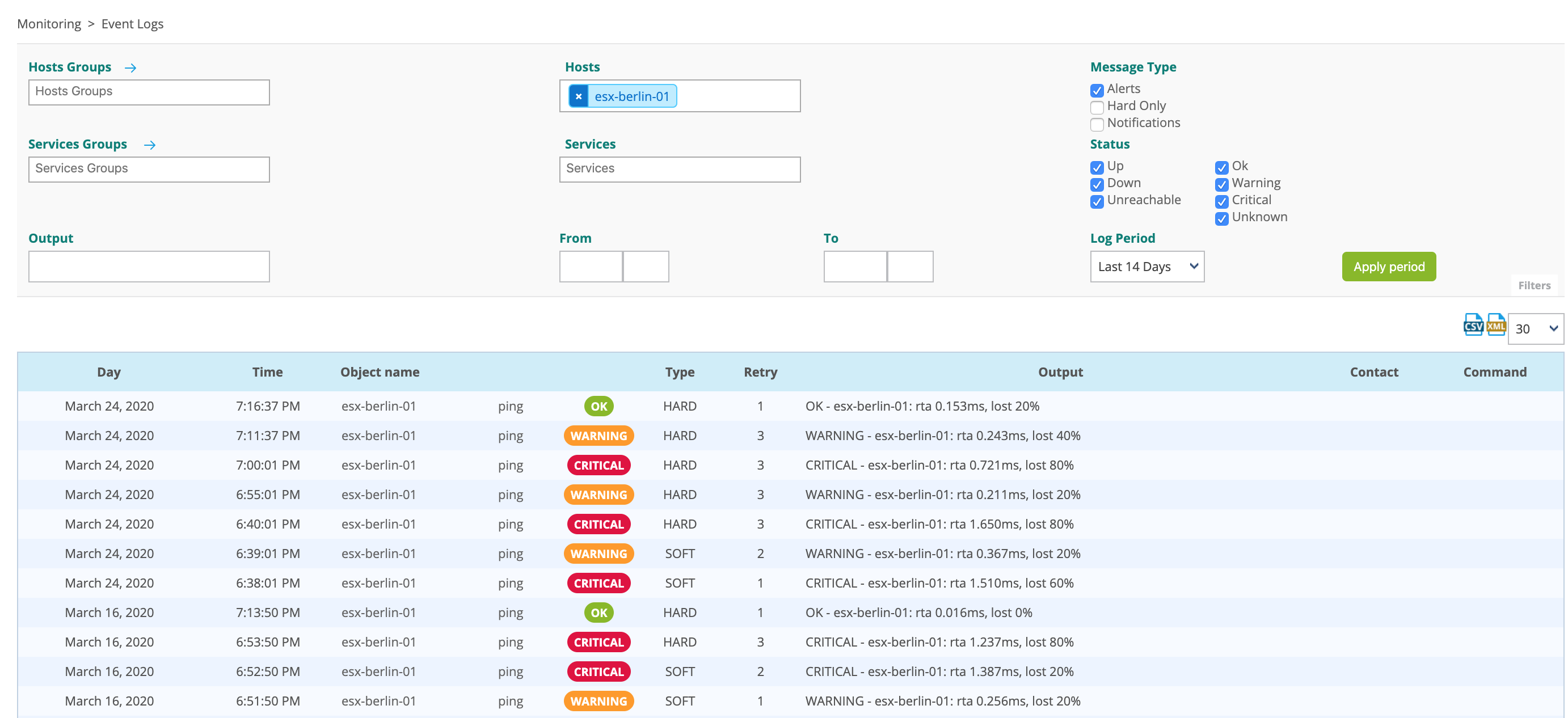
-
In the upper menu, select the hosts and/or the services you want to view logs for. You can also filter by servicegroup or hostgroup.
-
Select the options you want in sections Message Type and Status to display the corresponding events.
-
Use the following fields to define the time period for which you want to display events:
- Log Period: select predefined time periods
- From/To: enter specific dates.
-
You can export the result in CSV or XML format using the export buttons above the list, to the right: