Prerequisites
This topic proposes to install the monitoring templates supplied free of charge with the Centreon solution and then to implement them to monitor your first equipment.
If you have a license for it, you can use our Auto Discovery feature to find and configure hosts easily. See also our tutorial on how to detect AWS EC2 instances.
Installation of basic monitoring templates
Go to the Configuration > Monitoring Connectors menu.
Configure the proxy to allow the Centreon server to access the internet.
Install the Base Generic Monitoring Connector (if it is not already installed) by moving your cursor on it and by clicking on the + icon (it is a prerequisite to the installation of any other Monitoring Connectors):
You can also click on the Monitoring Connector in order to know its content before installing it:

Install other Monitoring Connectors you probably need for your environment, for example Linux SNMP and Windows SNMP available for free:
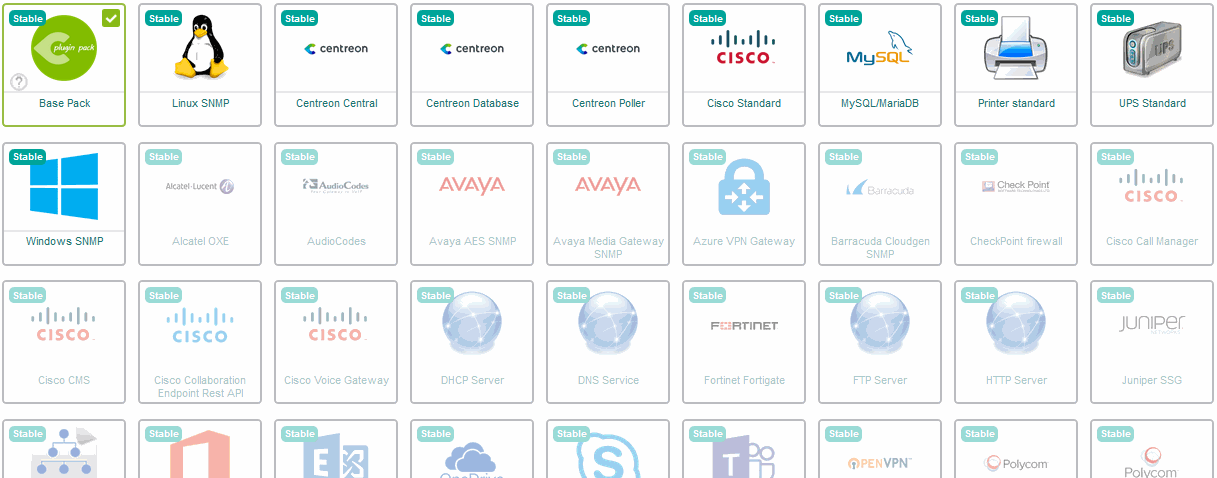
Now you have the basic templates and plugins to start monitoring hosts!
Deploying a configuration
When you create a host, you will need to deploy the configuration for the host to be monitored.
-
Go to Configuration > Pollers > Pollers.
-
Select the pollers whose configuration you want to export.
-
Click on Export configuration.
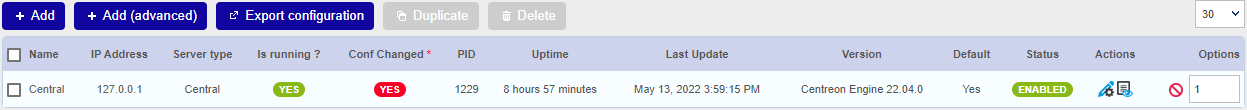
-
Check the following boxes:
- Generate Configuration Files
- Run monitoring engine debug (-v)
- Move Export Files
- Restart Monitoring Engine.
-
Click Export.
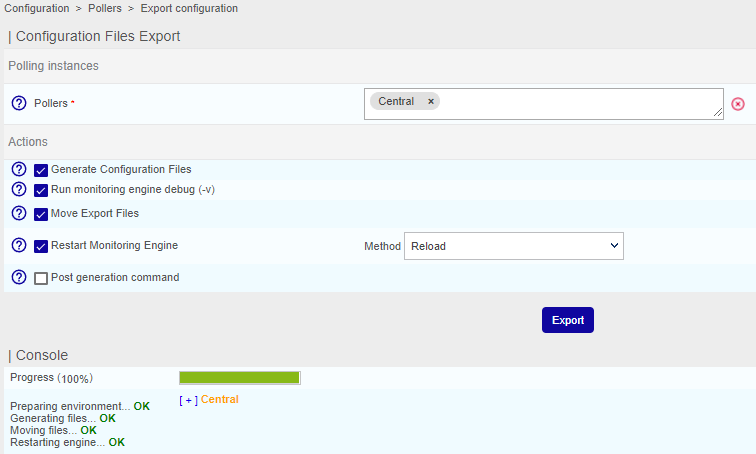
-
Check that no errors appear during generation.