Communications
Communication modes
Even though Gorgone is being installed on Pollers and Remote Servers, it is allowed to communicate with them (from Central server, or between a Remote Server and a Poller) using SSH protocol.
Although the SSH communication type is allowed, it must be used for transitioning from older platform that were using Centcore to a full-ZMQ platform.
Pollers or Remote Servers that will not use ZMQ as communication type between Central's Gorgone and theirs will not benefit from all Centreon and Centreon's extensions features.
Communication modes are listed below:
Without Remote Server
- Modern (recommended)
- Legacy (ex-Centcore)
| Communications | Allowed actions |
|---|---|
| Central <-- ZMQ --> Poller | Monitoring actions*, Engine/Broker statistics collection, Host Discovery |
| Communications | Allowed actions |
|---|---|
| Central <-- SSH --> Poller | Monitoring actions*, Engine/Broker statistics collection, Host Discovery |
* Monitoring actions are all actions provided by Centreon UI like downtimes, acknowledgements, etc and configuration export.
With Remote Server
- Modern (recommended)
- Mixed
- Legacy (ex-Centcore)
- Other (not recommended)
| Communications | Allowed actions |
|---|---|
| Central <-- ZMQ --> Remote <-- ZMQ --> Poller | Monitoring actions*, Engine/Broker statistics collection, Host Discovery |
| Communications | Allowed actions |
|---|---|
| Central <-- ZMQ --> Remote <-- SSH --> Poller | Monitoring actions*, Engine/Broker statistics collection, Host Discovery |
| Communications | Allowed actions |
|---|---|
| Central <-- SSH --> Remote <-- SSH --> Poller | Monitoring actions*, Engine/Broker statistics collection (Remote only), Host Discovery (Remote only) |
| Communications | Allowed actions |
|---|---|
| Central <-- SSH --> Remote <-- ZMQ --> Poller | Monitoring actions* |
This mode does not allow to retrieve Remote's thumbprint therefore it's not possible to display Poller's Gorgone configuration from Centreon UI.
* Monitoring actions are all actions provided by Centreon UI like downtimes, acknowledgements, etc and configuration export.
Change communication from SSH to ZMQ
- For a Poller
- For a Remote Server
Select communication type
From Configuration > Pollers menu, edit the Poller configuration, and select ZMQ as Gorgone connection protocol.
Define the suitable port (port 5556 is recommended).
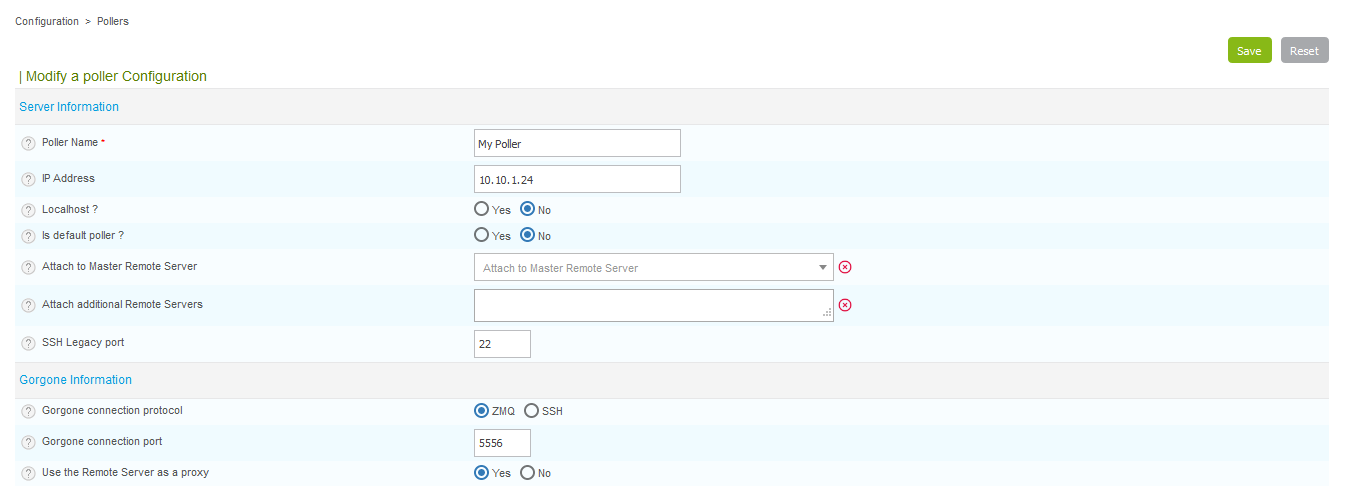
Click on Save.
Display Gorgone configuration
From the Pollers listing, click on the Display Gorgone configuration action
icon on the line corresponding to your Poller
A pop-in will show the configuration to copy into the Poller terminal. Click on Copy to clipboard.
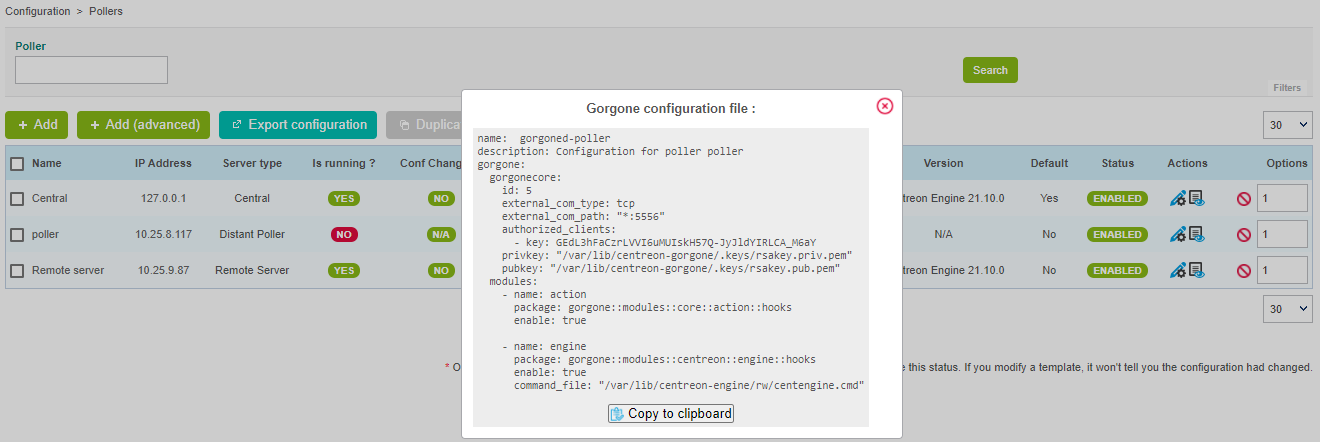
Paste the content of the clipboard directly into the Poller terminal as it contains the following content, and will fill the right file:
cat <<EOF > /etc/centreon-gorgone/config.d/40-gorgoned.yaml
name: gorgoned-My Poller
description: Configuration for poller My Poller
gorgone:
gorgonecore:
id: 2
external_com_type: tcp
external_com_path: "*:5556"
authorized_clients:
- key: Np1wWwpbFD2I0MdeHWRlFx51FmlYkDRZy9JTFxkrDPI
privkey: "/var/lib/centreon-gorgone/.keys/rsakey.priv.pem"
pubkey: "/var/lib/centreon-gorgone/.keys/rsakey.pub.pem"
modules:
- name: action
package: gorgone::modules::core::action::hooks
enable: true
- name: engine
package: gorgone::modules::centreon::engine::hooks
enable: true
command_file: "/var/lib/centreon-engine/rw/centengine.cmd"
EOF
Hit the enter key for the command to be applied.
You can copy the configuration in a custom file by copying the content from the popin.
Start Gorgone daemon
From the Poller, run the following command to start Gorgone service:
systemctl start gorgoned
Make sure it is started by running the following command:
systemctl status gorgoned
It should result as follow:
● gorgoned.service - Centreon Gorgone
Loaded: loaded (/etc/systemd/system/gorgoned.service; disabled; vendor preset: disabled)
Active: active (running) since Mon 2020-03-24 19:45:00 CET; 20h ago
Main PID: 28583 (perl)
CGroup: /system.slice/gorgoned.service
├─28583 /usr/bin/perl /usr/bin/gorgoned --config=/etc/centreon-gorgone/config.yaml --logfile=/var/log/centreon-gorgone/gorgoned.log --severity=info
├─28596 gorgone-dbcleaner
├─28597 gorgone-engine
└─28598 gorgone-action
Mar 24 19:45:00 localhost.localdomain systemd[1]: Started Centreon Gorgone.
Finally, enable the automatic startup of the service with the command:
systemctl enable gorgoned
If there is a Remote Server between the Central and this Poller, make sure to export the configuration of the Remote Server.
From the Pollers listing, select the Remote Server and click on Export configuration.
Then check the three first boxes and click on Export.
Finally, restart the Gorgone daemon of this Remote Server by running the following command:
systemctl restart gorgoned
Select communication type
From Configuration > Pollers menu, edit the Remote Server configuration, and select ZMQ as Gorgone connection protocol.
Define the suitable port (port 5556 is recommended).
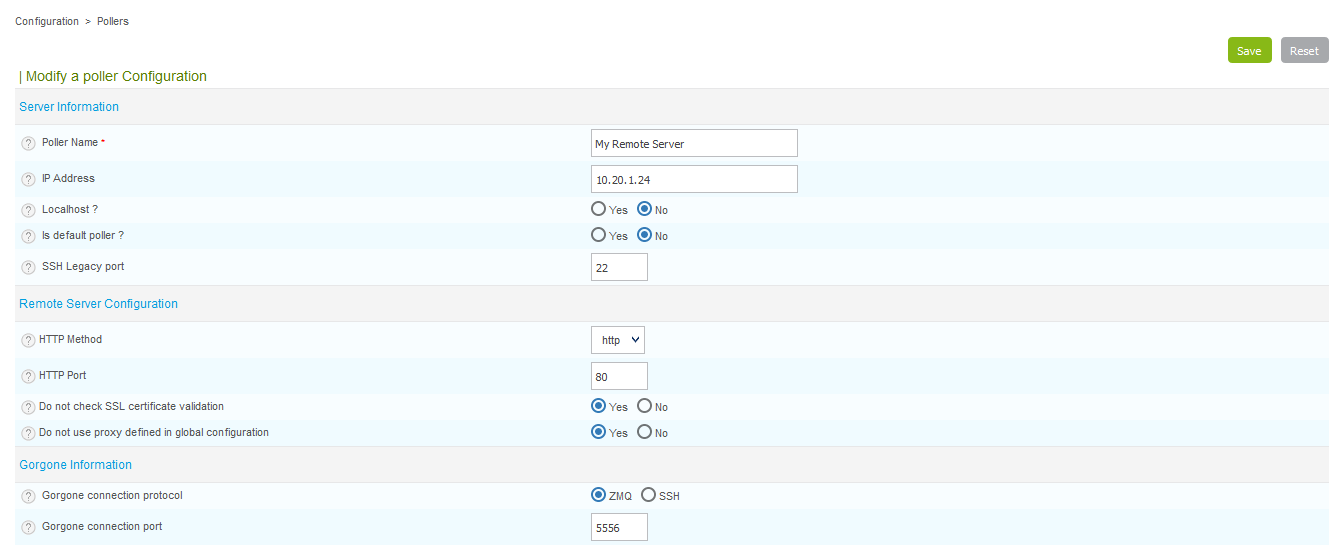
Click on Save.
Display Gorgone configuration
From the Pollers listing, click on the Display Gorgone configuration action
icon on the line corresponding to your Remote Server
A pop-in will show the configuration to copy into the Remote Server terminal. Click on Copy to clipboard.
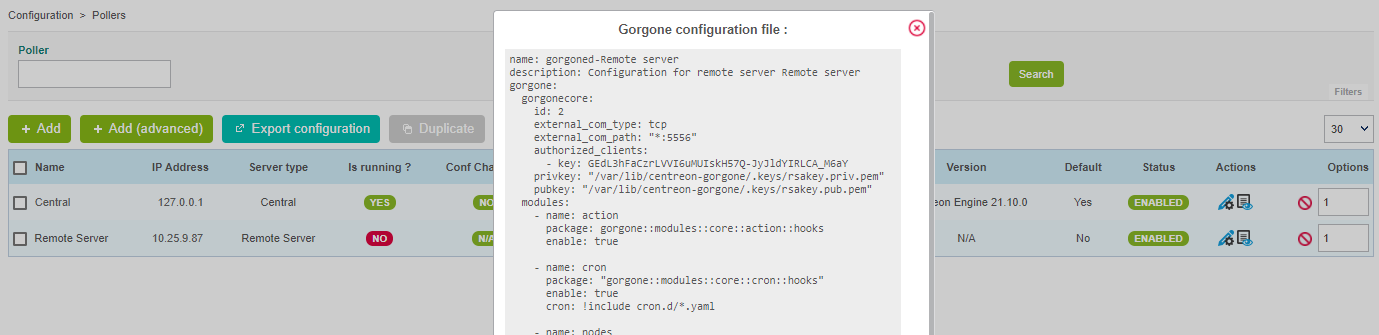
Paste the content of the clipboard directly into the Remote Server terminal as it contains the following content, and will fill the right file:
cat <<EOF > /etc/centreon-gorgone/config.d/40-gorgoned.yaml
name: gorgoned-My Remote Server
description: Configuration for remote server My Remote Server
gorgone:
gorgonecore:
id: 3
external_com_type: tcp
external_com_path: "*:5556"
authorized_clients:
- key: Np1wWwpbFD2I0MdeHWRlFx51FmlYkDRZy9JTFxkrDPI
privkey: "/var/lib/centreon-gorgone/.keys/rsakey.priv.pem"
pubkey: "/var/lib/centreon-gorgone/.keys/rsakey.pub.pem"
modules:
- name: action
package: gorgone::modules::core::action::hooks
enable: true
- name: cron
package: "gorgone::modules::core::cron::hooks"
enable: true
cron: !include cron.d/*.yaml
- name: nodes
package: gorgone::modules::centreon::nodes::hooks
enable: true
- name: proxy
package: gorgone::modules::core::proxy::hooks
enable: true
- name: legacycmd
package: gorgone::modules::centreon::legacycmd::hooks
enable: true
cmd_file: "/var/lib/centreon/centcore.cmd"
cache_dir: "/var/cache/centreon/"
cache_dir_trap: "/etc/snmp/centreon_traps/"
remote_dir: "/var/cache/centreon/config/remote-data/"
- name: engine
package: gorgone::modules::centreon::engine::hooks
enable: true
command_file: "/var/lib/centreon-engine/rw/centengine.cmd"
- name: statistics
package: "gorgone::modules::centreon::statistics::hooks"
enable: true
broker_cache_dir: "/var/cache/centreon/broker-stats/"
cron:
- id: broker_stats
timespec: "*/5 * * * *"
action: BROKERSTATS
parameters:
timeout: 10
- id: engine_stats
timespec: "*/5 * * * *"
action: ENGINESTATS
parameters:
timeout: 10
EOF
Hit the enter key for the command to be applied.
You can copy the configuration in a custom file by copying the content from the popin.
Restart Gorgone daemon
From the Remote Server, run the following command to restart Gorgone service:
systemctl restart gorgoned
Make sure it is started by running the following command:
systemctl status gorgoned
It should result as follow:
● gorgoned.service - Centreon Gorgone
Loaded: loaded (/etc/systemd/system/gorgoned.service; enabled; vendor preset: disabled)
Active: active (running) since Wed 2020-03-24 19:45:00 CET; 6s ago
Main PID: 30902 (perl)
CGroup: /system.slice/gorgoned.service
├─30902 /usr/bin/perl /usr/bin/gorgoned --config=/etc/centreon-gorgone/config.yaml --logfile=/var/log/centreon-gorgone/gorgoned.log --severity=info
├─30916 gorgone-nodes
├─30917 gorgone-dbcleaner
├─30924 gorgone-proxy
├─30925 gorgone-proxy
├─30938 gorgone-proxy
├─30944 gorgone-proxy
├─30946 gorgone-proxy
├─30959 gorgone-engine
├─30966 gorgone-action
└─30967 gorgone-legacycmd
Mar 24 19:45:00 localhost.localdomain systemd[1]: Started Centreon Gorgone.
To force the Central's Gorgone daemon to change the communication type, restart it with the following command from the Central server:
systemctl restart gorgoned