Dependencies
Principle
Dependencies are used to satisfy two main requirements:
- Reduce alert fatigue
- Target the alerts
There are two types of object dependency:
- Physical dependencies between objects: a load balancing switch is situated upstream of a set of servers and downstream of a router
- Logical dependencies between objects: the access to a website with LDAP authentication depends on the status of the LDAP directory itself
Physical dependencies
Physical dependencies consist of taking into account physical links between devices. This link can only be defined for Host.
The configuration of a physical dependency takes place in the
Relations tab of a configuration sheet of a host through the
Configuration > Hosts > Hosts menu.
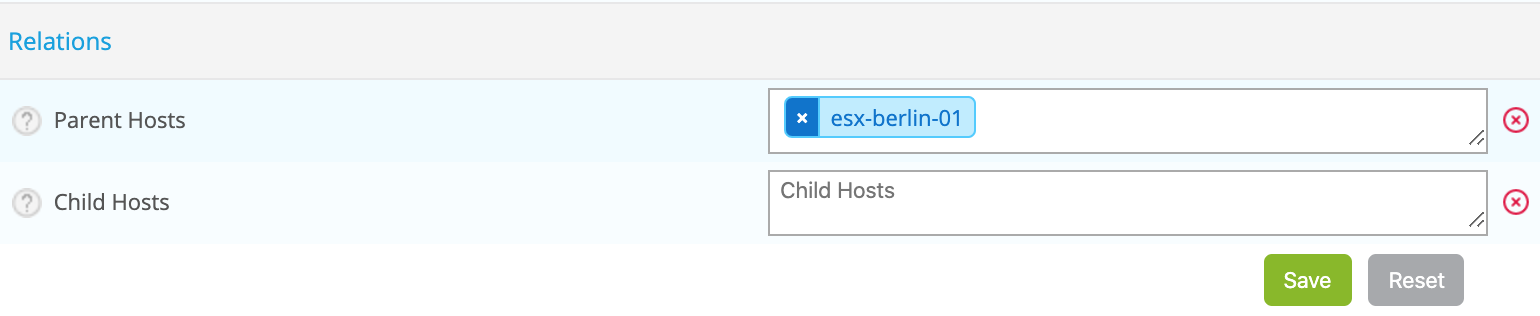
It is possible to define two settings:
- Parent Hosts: signifies that the hosts selected are parents of this host (situated upstream). If all the parent hosts selected become unavailable or impossible to reach, the host itself will be considered by the scheduler as impossible to reach.
- Child Hosts: signifies that the host becomes the parent of all the child hosts selected.
It is not possible to have dependencies between hosts from different pollers.
All the parents of a host must be in a Not-OK status for the host itself to be considered impossible to reach. If only one access path is down (physical dependencies link), the scheduler will continue to monitor this host.
Logical dependencies
Logical dependencies consist of installing logical links between multiple objects that may or not be of different types. Example: a service is in charge of monitoring the access to a web page requiring an authentication based on LDAP. It is logical that if the LDAP server is down, the access to the web page will be difficult or even impossible. In this situation, the only notification issued should concern the LDAP directory, and not the website.
Hosts
To configure a logical dependency, go into the
Configuration > Notifications > Dependencies > Hosts menu and click
Add.
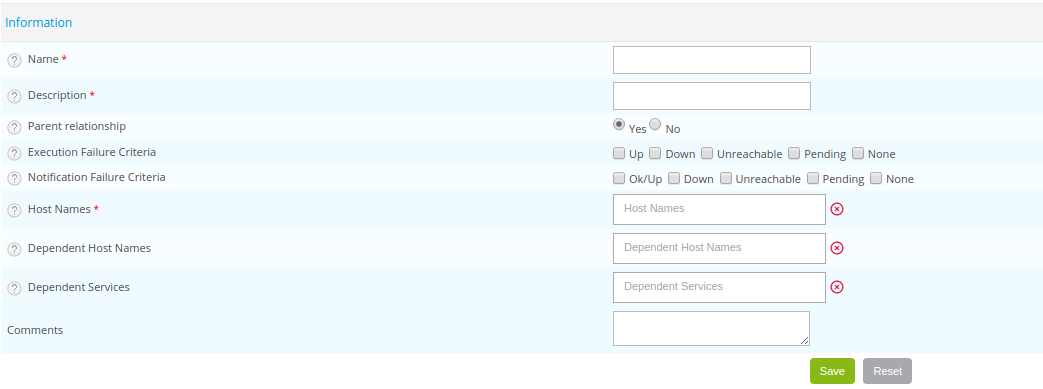
In this case, we have two types of host that come into play: one or more hosts (called master hosts) of which the status controls the execution and notification of other hosts (called dependent hosts). If you use the Centreon Broker, it is also possible to control the execution and notification of services (called dependent services) from master hosts.
- The Name and Description fields indicate the name and the description of the dependencies
- The Parent relationship field should be ignored if you use the Centreon Engine. If it is enabled, and if the dependency links of the master host become unavailable, the dependencies in the process of creation are not taken into account.
- The Execution Failure Criteria field indicates the statuses of the master host(s) preventing the check of the hosts or the dependent services
- The Notification Failure Criteria field indicates the statuses of the master host(s) preventing the sending of notifications to the hosts or the dependent services
- The Hostnames list defines the master host(s)
- The Dependent Host Names list defines the dependent hosts
- The Dependent Services list defines the dependent services
- The Comments field can be used to comment on the dependencies
Services
To configure a logical dependency, go into the
Configuration> Notifications > Dependencies > Services menu and click
Add.
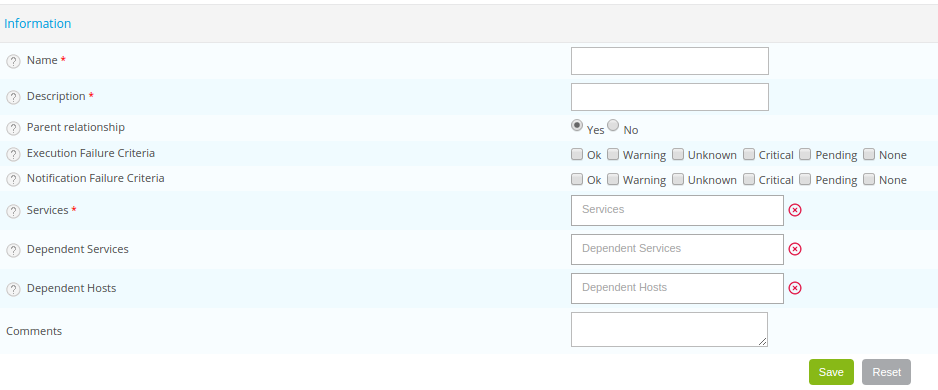
In this case, we have two entities that come into play: the (“master”) services, which control the execution, and the notification of other (“dependent”) services. If you use Centreon Broker, it is also possible to control the execution and the notification of other hosts.
- The Name and Description fields indicate the name and description of the dependencies
- The Parent relationship field should be ignored if you use the Centreon Engine. If it is enabled, and if the links of dependencies of the master service become unavailable, the dependencies in the process of creation are no longer taken into account.
- The Execution Failure Criteria field indicates the statuses of the master service(s) preventing the check of the hosts or the dependent services
- The Notification Failure Criteria field indicates the statuses of the master service(s) preventing the sending of notifications to the hosts or the dependent services
- The Services list defines the master service(s)
- The Dependent services list defines the dependent services
- The Dependent hosts list defines the dependent hosts
- The Comments field can be used to comment on the dependencies
Host groups
To configure a logical dependency, go into the
Configuration> Notifications > Dependencies > Host Groups menu and
click Add.
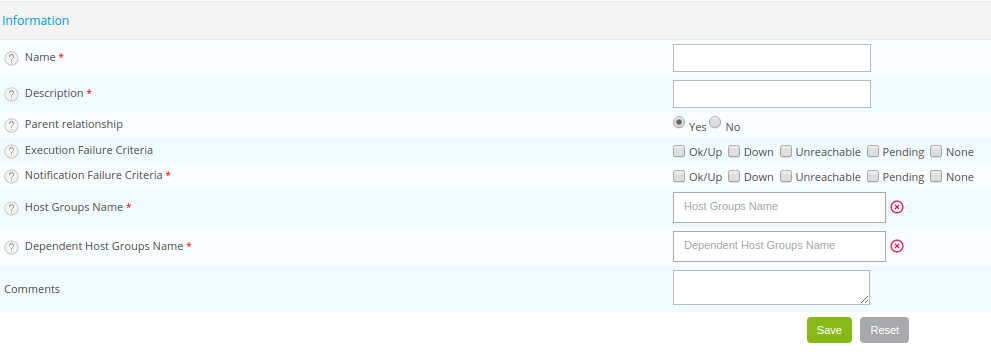
Two types of host group: a host group is called a master if it controls the execution and the notification of other (“dependent”) host groups.
- The Name and Description fields indicate the name and the description of the dependencies
- The Parent relationship field should be ignored if you use the Centreon Engine. If it is enabled, and if the links of dependencies of the master host group become unavailable, the dependencies in the process of creation are no longer taken into account.
- The Execution Failure Criteria field indicates the statuses of the master host group(s) preventing the check of the dependent host groups
- The Notification Failure Criteria field indicates the statuses of the master host(s) preventing the sending of notifications to the dependent host groups
- The Host groups name list defines the master host group(s)
- The Dependent host group name list defines the dependent host group(s)
- The Comments field can be used to comment on the dependencies
Service groups
To configure a logical dependency, go into the
Configuration> Notifications > Dependencies > Service Groups menu and
click Add.
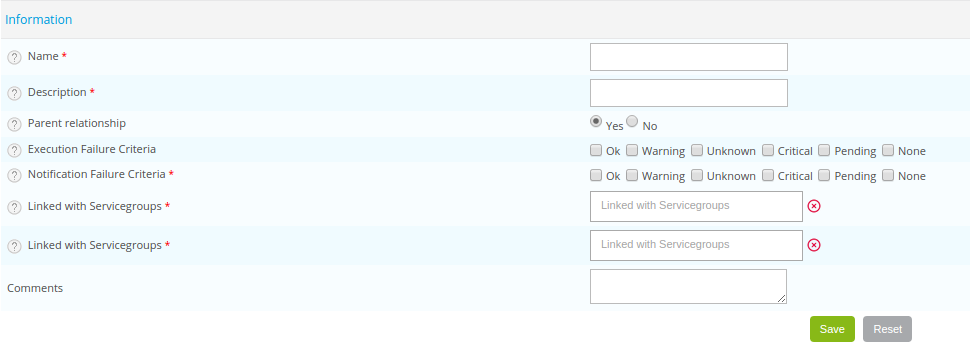
Two types of service group: a service group is called a “master” if it controls the execution and the notification of other (“dependent”) service groups.
- The Name and Description fields indicate the name and the description of the dependencies
- The Parent relationship field should be ignored if you use the Centreon Engine. If it is enabled, and if the links of dependencies of the master service group become unavailable, the dependencies in the creation process are no longer taken into account.
- The Execution Failure Criteria field indicates the statuses of the master service group(s) preventing the check of the dependent service groups
- The Notification Failure Criteria field indicates the statuses of the master host(s) preventing the sending of notifications to the dependent service groups
- The Service group names list defines the group(s) of master services
- The Dependent service group names list defines the group(s) of dependent services
- The Comments field can be used to comment on the dependencies
Meta-services
To configure a logical dependency, go into the
Configuration> Notifications > Dependencies > Meta Services menu and
click Add.
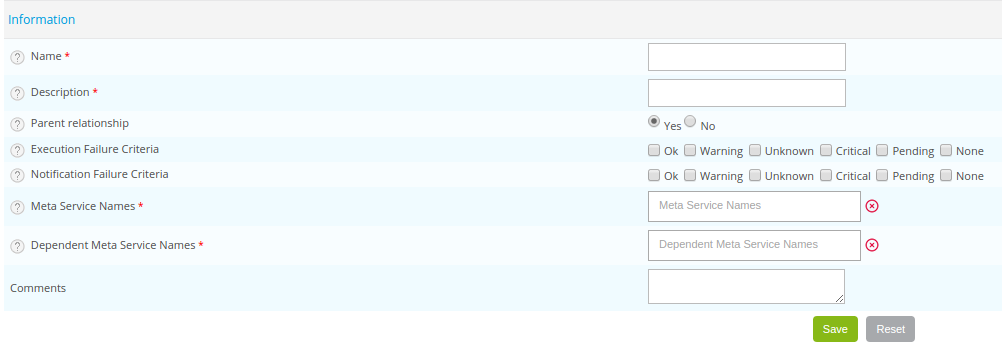
Two types of meta-service: a meta-service is called a “master” if it controls the execution and the notification of other (“dependent”) meta-services.
- The Name and Description fields indicate the name and description of the dependencies
- The Parent relationship field should be ignored if you use the Centreon Engine. If it is enabled, and if the links of dependencies of the master meta-service become unavailable, the dependencies in the creation process are no longer taken into account.
- The Execution Failure Criteria field Indicates the statuses of the meta-master service(s) that will prevent the check of the meta-dependent services
- The Notification Failure Criteria field indicates the statuses of the meta-service(s) preventing the sending of notifications to meta-dependent services
- The Meta-service name list defines the master meta-service(s)
- The Dependent meta-service names list defines the dependent meta-service(s)
- The Comments field can be used to comment on the dependencies
Examples
This sub-chapter illustrates the use of these dependencies via a few actual cases.
The dependencies are based on failure criteria in the form of “do not do if”. Do not notify if the service is in a Critical state. Do not perform the check if the service is in a Critical, Alert, Unknown, … state.
Services dependencies
A service is checked using a Selenium scenario. This scenario connects to a web interface with an identifier and a password. This connection information is stored in a MariaDB database.
Consequently, if the database server does not reply, the Selenium scenario cannot be completed. It seems obvious that it is necessary to create a logical dependency link between the service that uses the Selenium scenario and the service that is responsible for checking the status of the MariaDB server.
Moreover, considering that the Selenium scenario cannot perform properly, no performance data can be stored in the database. So, it is necessary not only to stop the notification for the service using the Selenium scenario, but also the check.
To create this dependency, go into the
Configuration> Notifications > Dependencies > Services menu and click
Add.
- Enter the name and the description of the dependency
- For the Execution Failure Criteria and Notification Failure Criteria fields, check Warning, Critical, Unknown and Pending
- In the Services list, select the service that is responsible for checking the status of the MariaDB server
- In the Dependent Services list, select the service that uses the Selenium scenario
- Save
From now on, if the service responsible for checking the status of the MariaDB server has “Warning”, “Critical”, “Unknown” or “Pending” status, the service responsible for executing the Selenium scenario will not be executed until the master recovers its OK status.
Hosts dependencies
Let us take the case of two hosts that operate as a cluster. Three hosts are created to be able to monitor this cluster: a host A, a host B (both members of the cluster) and a host C (which centralizes the information from the cluster).
If host A or host B has a Not-OK status, the services of host C will automatically be considered to be Not-OK. So, it is necessary to add a dependency that prevents the sending of notifications if host A or host B becomes faulty. However, performance data feedback must always be operational; this is why it is necessary to continue the monitoring of host C.
To create this dependency, go into the
Configuration> Notifications > Dependencies > Hosts menu and click
Add.
- Enter the name and the description of the dependency
- For the Notification Failure Criteria field, check Warning, Critical, Unknown and Pending
- In the Host Names list, select host A
- In the Dependent Host Names list, select host C
- Save.
Repeat this operation for host B.
Service Groups dependencies
Let us take the example of a set of Oracle services on which the ERP application bases itself. Two service groups are needed:
- The Oracle Application group
- The ERP Application group
If the Oracle services become critical, the services of the ERP application are automatically critical. It is necessary to create a dependency link to prevent the check and notification of the services of the application ERP if the Oracle application is Not-OK.
To create this dependency, go into the
Configuration> Notifications > Dependencies > Service Groups menu and
click Add.
- Enter the name and the description of the dependency
- For the Execution Failure Criteria and Notification Failure Criteria fields, check Critical and Pending
- In the Service Group Names list, select the service group Oracle Application
- In the Dependent Service Group Names list, select the service group ERP Application
- Save