Advanced configuration
Centreon Broker and the firewall
In certain cases you may not be able to initialize the Centreon Broker data flow from the poller (or the Remote Server) to the Central Server or the Remote Server.
Centreon has, however, developed a solution for initializing the flow from the Centreon Central Server, or from the Remote Server, to the poller.
Go to the Configuration > Pollers > Broker configuration menu and click Centreon Broker SQL configuration on the Central Server or Remote Server.
Go to the Input tab panel and add a new TCP - IPv4 entry.
Enter the Name of the configuration, the TCP Connection port for connecting to the poller, and the Host to connect to. Then Save your configuration.
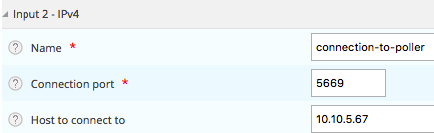
Go to the Configuration > Pollers > Broker configuration menu and click the Broker module of your poller.
On the Output tab panel, modify the Output 1 - IPv4 form:
- Remove the entry for Host to connect to.
- Check the Connection port.
- Set Yes for the One peer retention option.
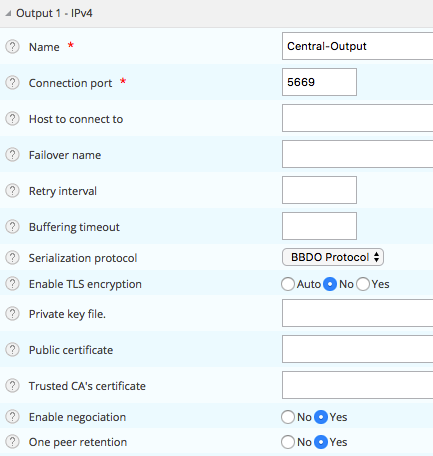
Click Save and generate the configuration of the affected servers.
Centreon Broker flow authentication
If you need to authenticate pollers that are sending data to the monitoring system, you can use the Centreon Broker authentication mechanism, which is based on X.509 certificates.
First generate a Certificate Authority (CA) certificate with OpenSSL. ca.key will be the private key (stored securely), while ca.crt will be the public certificate for authenticating incoming connections:
openssl req -x509 -newkey rsa:2048 -nodes -keyout ca.key -out ca.crt -days 365
Now generate the certificates using the CA key:
openssl req -new -newkey rsa:2048 -nodes -keyout central.key -out central.csr -days 365
openssl req -new -newkey rsa:2048 -nodes -keyout poller.key -out poller.csr -days 365
openssl x509 -req -in central.csr -CA ca.crt -CAkey ca.key -CAcreateserial -out central.crt -days 365 -sha256
openssl x509 -req -in poller.csr -CA ca.crt -CAkey ca.key -CAcreateserial -out poller.crt -days 365 -sha256
Put central.key, central.crt and ca.crt on the Centreon central server (e.g., in /etc/centreon-broker) and poller.key, poller.crt and ca.crt on your poller.
You must now configure the Centreon Broker in order to use these files. Go to
Configuration > Pollers > Broker configuration. For the
central-broker-master, under the Input tab, set the following parameters
for central-broker-master-input:
- Enable TLS encryption = Yes
- Private key file = /etc/centreon-broker/central.key
- Public certificate = /etc/centreon-broker/central.crt
- Trusted CA's certificate = /etc/centreon-broker/ca.crt
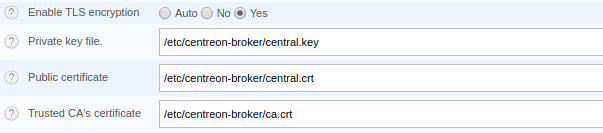
As with the poller, you will have to modify the TCP output under the Output tab with the following parameters:
- Enable TLS encryption = Yes
- Private key file = /etc/centreon-broker/poller.key
- Public certificate = /etc/centreon-broker/poller.crt
- Trusted CA's certificate = /etc/centreon-broker/ca.crt
Regenerate the configuration of the affected pollers (Configuration > Pollers > Pollers) and the authentication will be complete.
Centreontrapd Configuration
Poller
You must edit the Centreontrapd configuration file to be able to use the local SQLite database. Refer to the chapter Passive Monitoring.
Remote Server
Configuring the Centreontrapd process is the same as on the Central Server.
Advanced configuration of Centreon Broker
This section will help you understand how Centreon Broker works and how it should be configured according to Centreon's best practices. The various options used by Centreon Broker are described.
Overview
The Centreon Broker's core is a simple multiplexing engine that takes inputs (events) and sends them to various outputs. Inputs are typically other Centreon Broker events received via TCP/IP, while outputs can be an SQL database, other brokers, a BI/BAM engine, Centreon Map, etc.
Each input or output has a type that describes what it does plus several parameters, some mandatory and others optional. Additionally, an output can have a failover that will start when the output is in an error state in order to ensure data retention.
An important distinction should be made between a standalone Centreon Broker and a Centreon Broker installed as a Centreon Engine module. Both have the same capabilities and support the same inputs and outputs. The difference is that the Centreon Broker configured as a module is automatically started when Centreon Engine starts. This broker automatically generates the events associated with the Centreon Engine. Broker modules often only have one output to a Centreon Broker instance acting as a concentrator.
Main configuration page
This section lists all the Centreon Broker instances configured in your infrastructure, either in standalone or module mode. Each instance has a name, is associated with a poller, has a number of inputs, outputs*, and loggers, and can be enabled or disabled.
A central-type poller will have three Centreon Broker instances by default:
- one Centreon Broker installed as a module for a Centreon Engine (called a central-module-master)
- one Centreon Broker acting as a stand-alone concentrator (called a central-broker-master)
- one Centreon Broker that specializes in generating the RRD data used by graphs (called central-rrd-master).
The best practice is to always use a separate Centreon Broker instance to generate RRD data. This way, an issue occurring in the RRD stack will not have any impact on your main monitoring.
As expected, the central-module-master has only one output and zero inputs. Configured as a Centreon Engine module, it generates events on its own and forwards them to the standalone Centreon Broker instance.
A poller generally has only one Centreon Broker instance configured as a Centreon Engine module.
Broker general configuration page
This section lists all the general options associated with a Centreon Broker instance.
Main options:
-
Poller
The poller containing the instance. -
Name
The name of the instance. -
Config file name
The name of the configuration file used by this instance. -
Retention path
When an output is in an error state, a failover is launched. Failovers save data in files called retention files. These in turn are saved in the directory specified here. The best practice is /var/lib/centreon-broker/. For security reasons, you can use these directories:- /var/lib/centreon-broker/
- /var/lib/centreon-engine/
- /var/cache/centreon/
-
Status
Used to enable or disable the instance.
Log options:
-
Log directory Path where the log file will be created.
-
Log filename Name of the log file. Default is
<name of this broker configuration entry>.log -
Maximum file size (in bytes) A value different from zero will cause the creation of a new numbered log file as soon as the maximum size is reached. Recommended value is
0. -
core Log level for
corelog messages, the main logs of centreon-broker. -
config Log level for
configlog messages. Useful to troubleshoot configuration handling issues. -
sql Log level for
sqllog messages. Useful for troubleshooting database query issues. -
processing Log level for
processinglog messages. You should not change this unless you know what you are looking for. -
perfdata Log level for
perfdatalog messages. Useful for troubleshooting performance data processing issues. -
bbdo Log level for
bbdolog messages. Useful for troubleshooting broker binary data objects issues. -
tcp Log level for
tcplog messages. Useful for troubleshooting network-related issues. -
tls Log level for
tlslog messages. Useful for troubleshooting TLS encryption issues. -
lua Log level for
lualog messages. Useful for troubleshooting Lua Stream Connectors issues. -
bam Log level for
bamlog messages. Useful for troubleshooting Business Activity Monitoring issues. -
Write timestamp (applies to the deprecated logger options) If activated, each log entry is preceded by the timestamp of the time it was written. This is useful to know when an error has occurred. Best practice is Yes.
-
Write thread id
If activated, each log entry is preceded by the ID of the thread being executed at that instant. This is only used for advanced debugging purposes. Best practice is No.
Advanced Options:
-
Statistics
Centreon Broker has an on-demand status reporting mechanism that can be enabled here. This is used by Centreon Web to check the status of the instance at any time and determine which inputs and outputs are in an error state and to generate various statistics on event processing. Best practice is Yes. -
Correlation
Centreon Broker has a top-level correlation mechanism. This should only be activated if top-level correlation has been properly configured in Centreon Web. In all other cases, default is No. -
Event queue max size
The maximum size of the in-memory queue in events. If the number of events in memory exceeds this number, Centreon Broker will start to use temporary files to prevent the broker from using too much memory. This, however, causes additional disk I/O. The exact number can be adjusted to use more or less memory. A suggested default is 50000.
If Statistics is enabled, on-demand status can be queried manually through a file in /var/lib/centreon-broker/name.stats.
Broker input configuration page
This section lists all the inputs activated for this instance of Centreon Broker. Centreon Broker can have as many inputs as needed.
Inputs read events from a TCP connection. All inputs have the following parameters:
-
Name
The name of the input. Must be unique. -
Serialization protocol
The protocol that was used to serialize the data. Can be either BBDO or NDO. NDO is a legacy textual protocol with inferior performance, data density and security. BBDO is a next-generation binary protocol that is effective and secure. NDO is deprecated. It should never be used for a new software installation. Best practice is BBDO. -
Compression
If compression is used to serialize the data, the options are: auto, yes, or no. If left on auto, the Centreon Broker will detect whether compression was used during a TCP handshake (or assume that no compression was used for files). Default is auto for TCP, no for files. -
Filter category
The categories of events accepted by this input. If empty, no restriction on events accepted. If filled, only events of the given type will be processed. Inputs that accept data from the Centreon Engine Broker module should be set to only accept Neb events. -
Connection Port
The port that will be used for the connection. Mandatory. -
Host to connect to
This important parameter decides whether the input will listen or attempt to initiate a connection. If left empty, the input will listen on its given port. If specified, it will attempt to initiate a connection to the given host/port. -
Enable TLS encryption
Enables the encryption of the flow. For the encryption to work, the private key file, the Public certificate and the Trusted CA's certificate need to be set on both ends. Default is auto, i.e., no unless TCP negotiation has been activated and the remote endpoint has activated encryption. -
Private Key File
The private key file used for the encryption. -
Public certificate
The public certificate used for the encryption. -
Trusted CA's certificate
The trusted CA certificate used for the encryption. -
Enable negotiation
If set to yes, this input will try to negotiate encryption and compression with the remote endpoint. -
One peer retention mode
By default, a listening input will accept any number of incoming connections. In one peer retention mode, only one connection at a time is accepted, on a first-come first-serve basis. Default is no.
TCP input can either listen on a given port or can attempt to initiate a connection if a host is given. This allows flexible network topology.
Broker output configuration page
This section lists all the outputs activated for this Centreon Broker instance. Centreon Broker can have as many outputs as needed.
For each output, the parameters are:
-
Type There are several types of output managed by the Centreon Broker:
- TCP - IPV4 and TCP - IPV6: This output forwards data to another server, another Centreon Broker or Centreon Map.
- File: Writes data into a file.
- RRD: Generates RRD data from performance data.
- Storage: Writes metrics into the database and generates performance data (deprecated).
- SQL: Writes the real-time status into Centreon's database (deprecated).
- unified-sql: Writes the real-time status into Centreon's database. One such output replaces Storage and SQL outputs at the same time.
- Dumper Reader: Reads from a database when Broker is asked to synchronize databases.
- Dumper Writer: Writes into a database when Broker is asked to synchronize databases.
- BAM Monitoring: Generates BAM data from raw events and updates real-time BAM status.
- BAM Reporting: Writes long-term BAM logs that can then be used by BI.
- Generic - Stream connector: This is a generic output. You need to write a Lua script to explain what you want.
-
Failover A failover is an output that will be started when in an error state. Examples are TCP connections "gone haywire" or a MySQL server suddenly disconnecting, etc. By default, each output has an automatic failover that will always store data in retention files and replay it when the primary output recovers from its error state. This is desirable 99% of the time. Alternatively, you can specify another output that will act as a failover if needed.
-
Retry interval When the output is in an error state, this parameter controls the amount of time the output will wait before retrying. Default is one attempt every 30 seconds.
-
Buffering timeout
When this output is in an error state, Centreon Broker will wait a specified time before launching the failover. This is mainly useful if Centreon Broker should wait for another program to initialize before activating its failover. In all other cases, this parameter should not be used. Default is 0 seconds. -
Filter category The categories of events accepted by this output. If left empty, no restriction on events accepted. If filled, only events of the given type will be processed. The exact best practices are output-specific:
- BAM Reporting should only accept BAM events.
- Dump Writer should only accept dumper events.
- RRD should only accept storage events.
In all other cases, no restriction should be configured.
Events generated by an output are reinjected into Centreon Broker's event queue.
Some outputs only work when consuming data generated by another output. An RRD output consumes data from a storage output, a dumper writer output consumes data from a dumper reader, and a BAM reporting output consumes data from a BAM monitoring output.
Centreon Web needs at least an active output SQL output to activate its real-time monitoring capabilities. The storage and RRD outputs are needed to activate Centreon Web metric plotting. The BAM monitoring output is needed for real-time BAM data and the BAM reporting output for BI reports.
Due to the fully distributed nature of Centreon Broker, producer and consumer outputs can be located on logically or physically different instances as long as they are connected to each other.
Important: Centreon Web 2.x features two databases, the configuration database and the real-time database. Those are called centreon and centreon-storage, respectively. Different outputs expect different databases in their configuration.
| Output Type | Expected database |
|---|---|
| SQL | centreon-storage |
| Storage | centreon-storage |
| Unified SQL | centreon-storage |
| Dumper Reader | centreon |
| Dumper Writer | centreon |
| BAM Monitoring | centreon |
| BAM Reporting | centreon-storage |
TCP outputs
TCP outputs forward events to a remote endpoint. As with TCP inputs, TCP outputs can either listen on a given port or attempt to initiate a connection if a host parameter is given. This allows for flexible network topology.
TCP-type outputs have the following parameters:
-
Serialization protocol
The protocol used to serialize the data. Can be either BBDO or NDO. NDO is a legacy textual protocol with inferior performance, data density and security. BBDO is a next-generation binary protocol that is effective and secure. NDO is deprecated. It should never be used for new installations. Best practice is BBDO. -
Enable negotiation
If yes, this output will try to negotiate encryption and compression with the remote endpoint. -
Connection Port
Port used for the connection. Mandatory. -
Host to connect to
This key parameter decides whether the input will listen or attempt to initiate a connection. If left empty, the input will listen on its given port. If specified, it will attempt to initiate a connection to the given host/port. -
Enable TLS encryption
Enables the encryption of the flow. For the encryption to work, the private key file, Public certificate and Trusted CA's certificate need to be set on both ends. Default is auto, i.e., no unless TCP negotiation has been activated and the remote endpoint has activated encryption. -
Private Key File
The private key file used for the encryption. -
Public certificate
The public certificate used for the encryption. -
Trusted CA's certificate
The trusted CA certificate used for the encryption. -
One peer retention mode
By default, a listening input will accept any number of incoming connections. In one peer retention mode, only one connection at a time is accepted, on a first-come first-serve basis. Default is no. -
Compression
If compression should be used to serialize the data. Can be auto, yes, or no. If left on auto, Centreon Broker will detect if compression is supported by the endpoint during a TCP negotiation. Default is auto for TCP. -
Compression Level
The level of compression that should be used, from 1 to 9. Default (or if not filled) is 6. The higher the compression level, the higher the compression will be at the expense of processing power. -
Compression Buffer
The size of the compression buffer that should be used. Best practice is 0 or nothing.
File outputs
File outputs send events into a file on the disk. Additionally, they have the capability of replaying the data of this file if used as a failover output. Most file outputs will be used as failovers.
File type outputs have the following parameters:
-
Serialization protocol
The protocol that was used to serialize the data. Can be either BBDO or NDO. NDO is a legacy textual protocol with inferior performance, data density and security. BBDO is a next-generation binary protocol that is effective and secure. NDO is deprecated. It should never be used for new installations. Best practice is BBDO. -
File path
The path of the file being written to. -
Compression
If compression should be used to serialize the data. Can be auto, yes, or no. auto is equal to no for files. -
Compression Level
The level of compression to be used, from 1 to 9. Default (or if not filled) is 6. The higher the compression level, the higher the compression will be at the expense of processing power. -
Compression Buffer
The size of the compression buffer to be used. Best practice is 0.
RRD outputs
RRD outputs generate RRD data (used by Centreon Web to generate graphs) from metrics data generated by a storage output. The best practice is to isolate this output on its own Centreon Broker instance to ensure that an issue in the RRD stack will not have any impact on the main Centreon Broker instance.
RRD-type outputs have the following parameters:
-
RRD file directory for metrics
The directory where the RRD files of the metrics will be written. A recommended default is /var/lib/centreon/metrics/. -
RRD file directory for status
The directory where the RRD files of the status will be written. A recommended default is /var/lib/centreon/status/ -
TCP port
The port used by RRDCached, if RRDCached has been configured on this server. If not, leave empty. -
Unix socket
The Unix socket used by RRDCached, if RRDCached has been configured on this server. If not, leave empty. -
Write metrics
Should RRD metric files be written? Default is yes. -
Write status
Should RRD status files be written? Default is yes.
Storage Outputs
Perfdata storage outputs save metric data into a database and generate RRD data used by the RRD output. This output usually generates multiple queries and is very performance-intensive. If Centreon Broker is slow, try adjusting the maximum queries per transaction parameter to optimize processing speed.
This output can be tasked to rebuild RRD data from a database of stored metric data. This is usually a slow, costly process, though you can simultaneously process new metric data at a reduced speed.
Storage-type outputs have the following parameters:
-
DB Type
The type of the database being accessed. MariaDB is a state-of-the-art database that has been extensively tested by Centreon. We advise using MariaDB. -
DB Port
The port of the database being accessed. -
DB User The user account for connecting to this database.
-
DB Name
The name of the database. In Centreon terms, this is the database containing the real-time monitoring data, generally called centreon-storage. -
DB Password
The password used by the output to connect to this database. -
Maximum queries per transaction
This parameter is used to batch several queries in large transactions. This allows for improved performance but can generate latency if an insufficient number of queries are generated to fill those batches. The default is 20000 queries per transaction. If you have a low load and unexpectedly high latency, try lowering this number. If you have a high load and high latency, try raising it. -
Transaction commit timeout
Number of seconds allowed before a forced commit is made. Default is infinite. If you have a low load and unexpectedly high latency, try 5 seconds. -
Replication enabled
Should Centreon Broker check that the replication status of this database is complete before trying to insert data? Only useful if replication is enabled for this database. -
Rebuild check interval in seconds
The number of seconds between each rebuild check. Default 300 seconds. -
Store in performance data in data_bin
Should this output save the metric data in the database? Default is yes. If no, this output will generate RRD data without saving them into the database, making a rebuild impossible. -
Insert in index data
Should new index data be inserted into the database? Default is no. This should never be modified unless prompted by Centreon Support or explicitly advised in the documentation.
SQL outputs
SQL outputs save real-time status data into the real-time database used by Centreon Web. This is the most important output for the operation of Centreon Web.
Moreover, this output has a garbage collector that will clean old data from the database occasionally. This is an optional process, as old data is marked disabled, and can actually be useful to keep for debugging purposes.
SQL-type outputs have the following parameters:
-
DB Type
The type of the database being accessed. MariaDB is a state-of-the-art database that has been extensively tested by Centreon. We advise using MariaDB. -
DB Port
The port of the database being accessed. -
DB User
The user account for connecting to this database. -
DB Name
The name of the database. In Centreon terms, this is the database containing the real-time monitoring data, generally called centreon-storage. -
DB Password
The password used by the output to connect to this database. -
Maximum queries per transaction
This parameter is used to batch several queries in large transactions. This allows for improved performance but can generate latency if an insufficient number of queries are generated to fill those batches. The default is 20000 queries per transaction. If you have a low load and unexpectedly high latency, try lowering this number. If you have a high load and high latency, try raising this number. -
Transaction commit timeout
Number of seconds allowed before a forced commit is made. Default is infinite. If you have a low load and unexpectedly high latency, try 5 seconds. -
Replication enabled
Should Centreon Broker check that the replication status of this database is complete before trying to insert data? Only useful if replication is enabled for this database. -
Cleanup check interval
Number of seconds between each run of the garbage collector "cleaning" out old data in the database. Default is never. -
Instance timeout
Number of seconds before an instance is marked as unresponding and all of its hosts and services marked as unknown. Default is 300 seconds.
Unified SQL outputs
Unified SQL outputs are the union of Storage outputs and SQL outputs. They save metric data into a database and generate RRD data used by the RRD output.
This output usually generates multiple queries and is very performance-intensive. If Centreon Broker is slow, try adjusting the maximum queries per transaction parameter to optimize processing speed.
This output can be tasked to rebuild RRD data from a database of stored metric data. This is usually a slow, costly process, though you can simultaneously process new metric data at a reduced speed.
Unified SQL outputs also save real-time status data into the real-time database used by Centreon Web. This is the most important output for the operation of Centreon Web.
Moreover, this output has a garbage collector that will clean old data from the database occasionally. This is an optional process, as old data is marked disabled, and can actually be useful to keep for debugging purposes.
Since bbdo 3, this output is the preferred one instead of the storage and sql outputs. That way, you just need one output to the database, configurations have to be entered once, and there are fewer conflicts between outputs.
unified-sql-type outputs have the following parameters:
-
DB Type The type of the database being accessed. MariaDB is a state-of-the-art database that has been extensively tested by Centreon. We advise using MariaDB.
-
DB Port The port of the database being accessed.
-
DB User The user account for connecting to this database.
-
DB Name The name of the database. In Centreon terms, this is the database containing the real-time monitoring data, generally called centreon-storage.
-
DB Password The password used by the output to connect to this database.
-
Maximum queries per transaction This parameter is used to batch several queries in large transactions. This allows for improved performance but can generate latency if an insufficient number of queries are generated to fill those batches. The default is 20000 queries per transaction. If you have a low load and unexpectedly high latency, try lowering this number. If you have a high load and high latency, try raising it.
-
Transaction commit timeout Number of seconds allowed before a forced commit is made. Default is infinite. If you have a low load and unexpectedly high latency, try 5 seconds.
-
Replication enabled Should Centreon Broker check that the replication status of this database is complete before trying to insert data? Only useful if replication is enabled for this database.
-
Rebuild check interval in seconds The number of seconds between each rebuild check. Default 300 seconds.
-
Store performance data in data_bin Should this output save the metric data in the database? Default is yes. If no, this output will generate RRD data without saving them into the database, making a rebuild impossible.
-
Insert in index data Should new index data be inserted into the database? Default is no. This should never be modified unless prompted by Centreon Support or explicitly advised in the documentation.
-
Cleanup check interval Number of seconds between each run of the garbage collector "cleaning" out old data in the database. Default is never.
-
Instance timeout Number of seconds before an instance is marked as unresponding and all of its hosts and services marked as unknown. Default is 300 seconds.
-
Connections count Number of connections to the database maintained by this output. This allows broker to write data in parallel using up to 3 connections:
- 1: all the database traffic goes through only one connection. It is fine for small platforms.
- 2: one connection is dedicated to the traffic (BULK INSERT statements) towards the data_bin and logs tables and the second one handles the rest.
- 3: two connections are dedicated to the traffic (BULK INSERT statements) towards the data_bin and logs tables and the third one handles the rest. We recommend this setting for large platforms.
Lua outputs
Lua outputs send metrics information into a script by a key-value system. The Lua script should reside on your server.
-
Path The path of the Lua script in your server.
-
Filter category The categories of events accepted by this output. If empty, no restriction on events is accepted. If specified, only events of the given type will be processed. Outputs that accept data from Centreon Engine's Broker module should be set to only accept Neb events.
Lua parameter
-
Type Type of metric value.
-
Name/Key Name of metric value.
-
Value Value of metric.
Dumper reader/writer
A dumper reader/writer pair is used to synchronize part of a database between two instances of Centreon Broker. In the future we will provide an extensive synchronization mechanism, but today this system is mainly used to synchronize BAs for the BAM Poller Display mechanism.
The BAM Poller Display configuration documentation explains how to properly configure these outputs.
Dumper Reader-type and Dumper Writer-type outputs have the following parameters:
-
DB Type
The type of the database being accessed. MariaDB is a state-of-the-art database that has been extensively tested by Centreon. We advise using MariaDB. -
DB Port
The port of the database being accessed. -
DB User
The user account for connecting to this database. -
DB Name
The name of the database. In Centreon terms, this is the database containing the real-time monitoring data, generally called centreon-storage. -
DB Password
The password used by the output to connect to this database.