Submitting a status
Principle
For passively checked services, it is possible send a result manually to the scheduler so that it is taken into account.
Practice
- From the Resources status page
- From real-time monitoring
-
Go to Monitoring > Resources Status.
-
Select the service you want.
-
On the More actions menu, click Submit a status.
The following window appears:
- The Status field defines the status the service will have once the result is submitted
- The Output field defines the message to be displayed for the service in the Information column
- The Performance data field can be used to define performance data for the generation of graphs.
To submit a result, access the details page of the object. In the category Service Commands, click Submit result for this service
The following window appears:
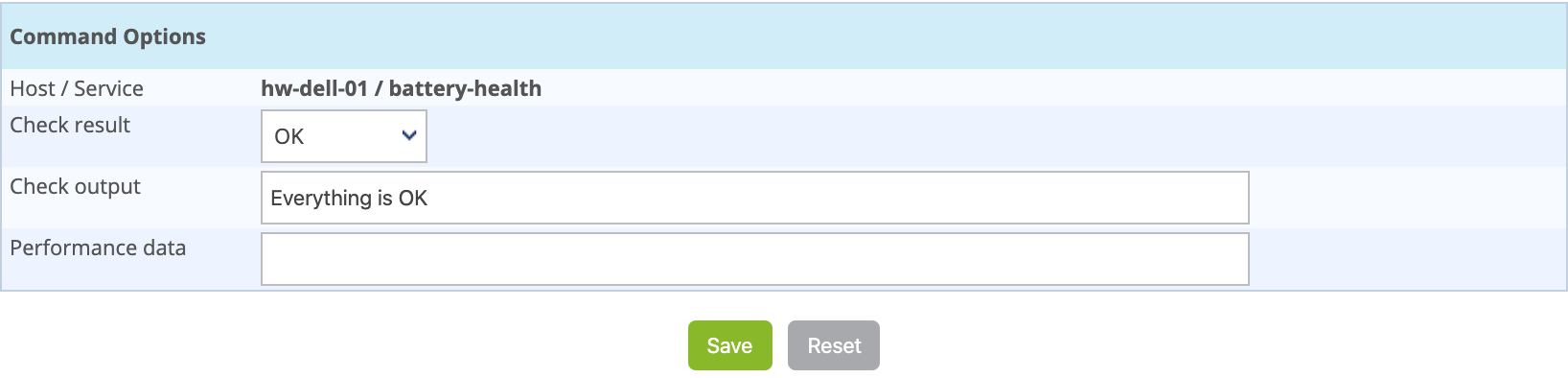
- The Host Name and Service fields define the host and the service for which the result will be submitted
- The Check result field defines the status of the service
- The Check output field defines the message to be displayed for the service
- The Performance data field can be used to define performance data to generate graphs