Knowledge Base
Introduction
Since version 2.8.0, in the Centreon Open Source suite, the Knowledge Base module allows you
to easily associate a wiki with Centreon Web.
It creates links between hosts and services and specific procedures on the wiki.
To make things more flexible, procedures can be associated with templates.
Knowledge Base is the solution to easily link a Wiki to Centreon.
Prerequisites
Centreon Knowledge Base requires MediaWiki to be installed (version = 1.31) on your system.
You can download MediaWiki here and access the documentation here.
Configure the access to the wiki
Before starting with Knowledge Base, you need to configure it to access the wiki database.
To do this, go to Administration > Parameters > Knowledge Base and complete the form
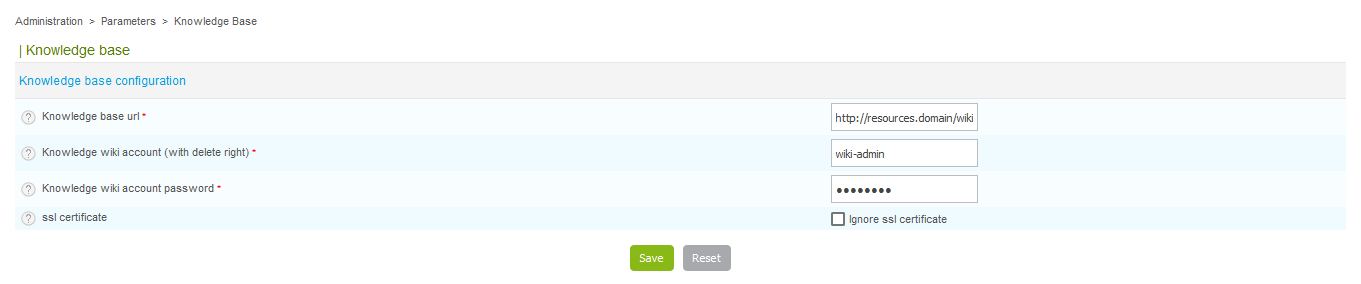
User guide
Definition
A procedure is basically a technical document that tells operators what to do when an alert is raised in Centreon.
There are different types of procedure:
- Describe actions to solve a problem,
- Escalate the issue to another team,
- Open a support ticket,
- Warn users that a specific service is down.
A procedure can be defined for a host or a service.
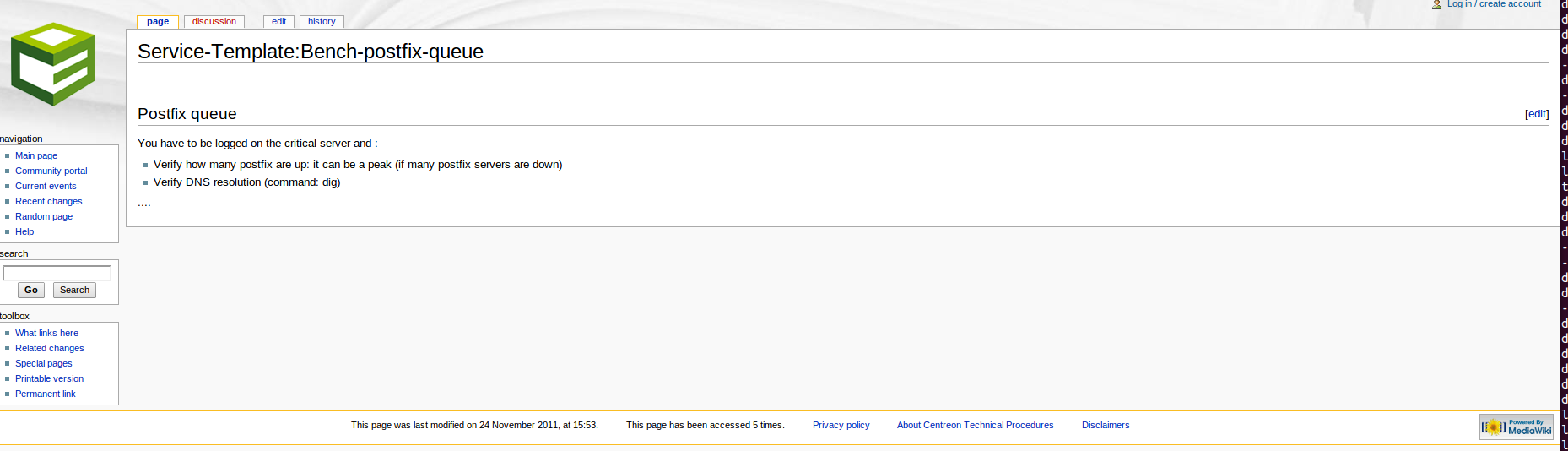
Displayed procedure: template and overload
To avoid a heavy workload caused by the deployment of the procedure, the functionality allows the administrator to set up a single procedure for hosts/services.
This means that a procedure can be specified for a given host/service, but it can also be specified for a host/service template.
If a procedure is defined at template level, all children of the template will have the procedure attached as well, unless overloaded by a specific one. The mechanism is identical to the template system in Centreon with inheritance.
The Knowledge Base function is designed to avoid manually adding or updating the same procedure in the knowledge base several times.
When a user clicks a host procedure:
- if a specific procedure is defined for this host, its wiki page is displayed
- if no specific procedure is defined but the host template has a procedure, the host template wiki page is displayed
- if the host template has no procedure defined, the parent template will be checked for a defined procedure
- finally, if no procedure is defined in the template tree, a message will warn that there is no procedure defined for this host
The same applies to services.
Create / Update / Delete a procedure
Navigate in the Configuration > Knowledge Base sub-menus
to:
- List Hosts / Services / Host Templates / Service Templates and attached procedures
- Create / View / Edit / View history for a Host / Services / Host Templates / Service Templates
- List Hosts / Services / Host Templates / Service Templates without defined procedures
Link from monitoring front end
The technical procedure is available in Centreon front-end through a link icon:
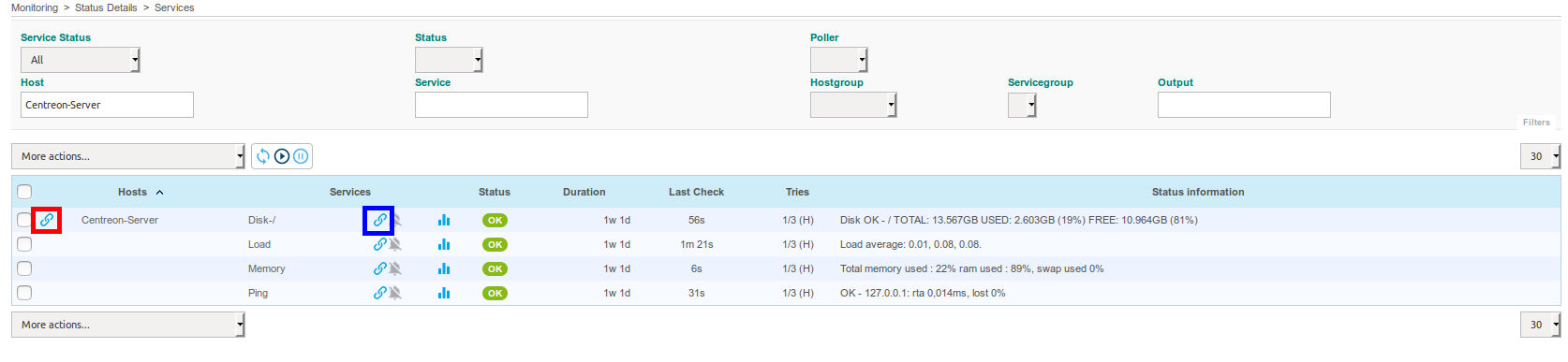
By clicking the link icon, the user is redirected to the corresponding procedure.
If the link icon is on the left of a host name, the wiki page containing the procedure for the host will be displayed.
If the link icon is on the right of a service name, the wiki page containing the procedure for the service will be displayed.
Synchronization
There is a cron job that updates hosts, services and hosts/services template configurations.
For example, if you create a page in the wiki using the usual pattern (e.g.:
Host:Centreon-Server or Service:Centreon-Server Disk-/), the cron will add
the link to the page in the URL field of object's extended information.
Best practice for deployment
To deploy procedures in the best way, we strongly advise you to use the multi level inheritance system.
The best practice is to define procedures at template level as much as you can.
Here is an example of a host template configuration tree:
- Linux > Generic-hosts
- Windows > Generic-hosts
- RedHat > Linux
- Debian > Linux
- Active-Directory > Windows
- LDAP > Linux
To set up procedures for the RedHat host template, just proceed as indicated in Link from monitoring front end.
In the template tree, we see that the RedHat template inherits from two other templates: Linux and Generic-hosts. In this example, all hosts using the RedHat host template will have the new procedure defined attached.
We could set up a procedure at a higher level in the template tree, and it will impact more hosts.
For example, if we define a procedure for a Linux host template, all hosts using RedHat, Debian and LDAP host templates will have the procedure attached by inheritance. This is because Linux is the parent template.
Service templates behave in the same way.
To delete a procedure link for a specific host / service / template, edit the object and empty the URL field on the Extended Information tab. If the object inherits of a procedure from any template, the empty value will overload and delete the procedure link.