Data management
By accessing the Administration > Parameters > Options menu, you can define retention durations for the Centreon platform:
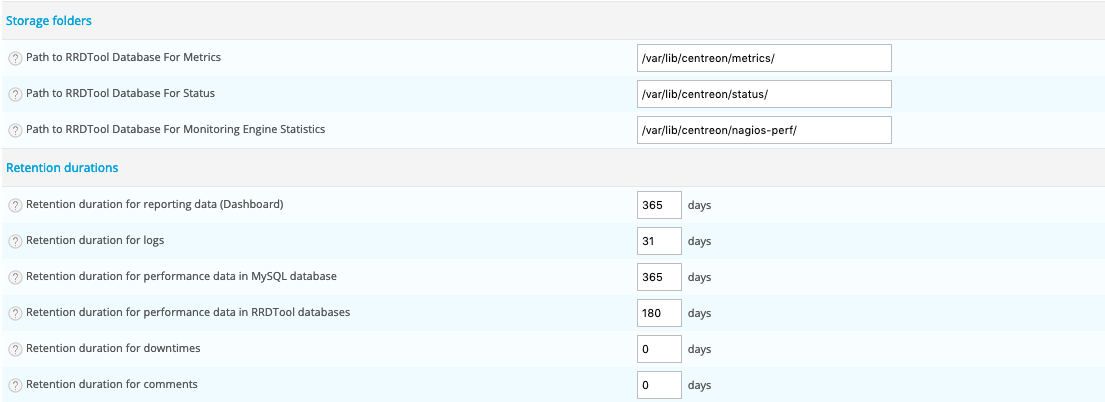
Performance data storage
This setting is for the folders for storing performance data. Performance data make it possible to view the performance graphs of the metrics collected by the monitoring, to track the evolution of the status of the services, or to follow certain indicators concerning the collection engines.
These values were set during the installation process; it is not recommended to change them.
- Path to RRDTool Database For Metrics: by default /var/lib/centreon/metrics/.
- Path to RRDTool Database For Status: by default /var/lib/centreon/status/.
- Path to RRDTool Database For Monitoring Engine Statistics: by default /var/lib/centreon/nagios-perf/.
Retention durations
Setting the retention time limits the size of the database:
- Retention duration for reporting data (Dashboard): availability report data, by default 365 days.
- Retention duration for logs: activity log of the monitoring engines, by default 31 days.
- Retention duration for performance data in MySQL database: performance data stored into database, by default 365 days
- Retention duration for performance data in RRDTool databases: performance data graphs, by default 180 days.
- Retention duration for downtimes: downtime data, unlimited by default (0 day).
- Retention duration for comments: comment data, unlimited by default (0 day).
- Retention duration for audit logs: audit log data, unlimited by default (0 day).
It is possible not to save performance data to the MariaDB database if you are not using extraction to add-on software such as Centreon MBI.
If you change the retention time for performance charts, this value will only be used for newly added services.