Introduction to Centreon MAP
Centreon MAP is a solution fully available in the Centreon web interface while offering you the best possible experience in creating, visualizing and sharing graphical representations of your monitored infrastructure.
Centreon MAP is a Centreon extension that requires a valid license. To purchase one and retrieve the necessary repositories, contact Centreon.
From Centreon 24.10, MAP Legacy is no longer available. Whether you were still using MAP Legacy or not, see MAP Legacy end of life.
See how to manage views using the Centreon MAP REST API here.
Overview
Create, customize, and view your maps within a single web interface.
First, you need to create logical views using the MAP editor:
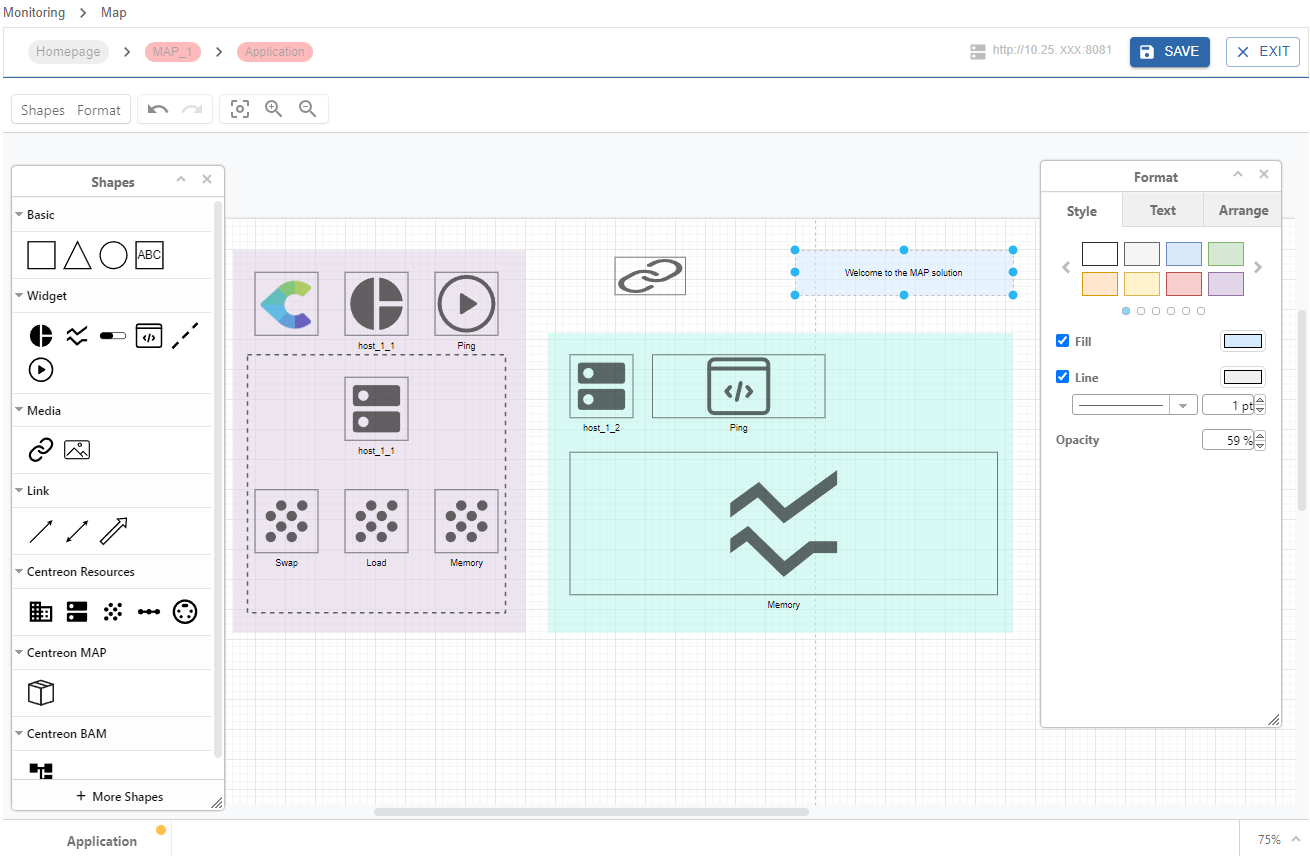
Then you can view your map directly in viewing mode:

Your maps can be displayed in two ways in the interface:
- In the Monitoring > Map page, in view mode.
- In the Home > Custom Views page, using a dedicated MAP widget.
Procedures
Use the following procedures to use and administer Centreon MAP.
Administrating MAP
- Installing MAP describes prerequisites and procedures to install MAP.
- Installing MAP on a remote server explains how to install MAP on a remote server.
- Updating MAP describes the update process for MAP.
- Managing access rights in MAP describes the different rights and permissions on maps.
Using MAP
- Managing maps in MAP gives you information about how to manage maps from the Centreon MAP interface.
- Creating a standard map describes how to create standard maps and how to customize them using the MAP editor.
- Creating a geographic view explains how to display your resources across a defined geographical area.
- MAP known issues is a list of issues you may encounter using MAP.
- MAP troubleshooting helps you to solve some issues occurring in MAP.