OTRS RestAPI
How it works
The OTRS provider uses the REST API of OTRS to retrieve data in order to open a ticket.
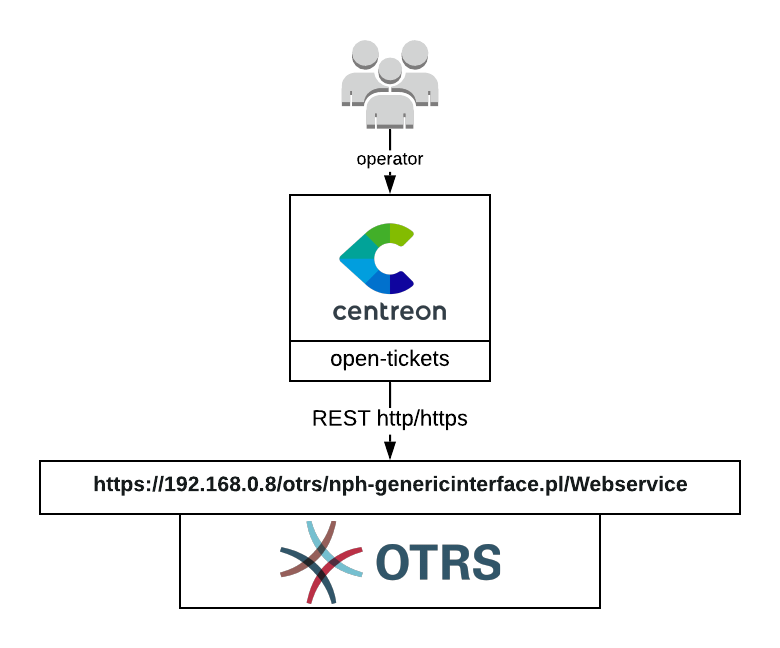
Compatibility
This connector is at least compatible with the following versions of OTRS:
- OTRS 5
- OTRS 4
Requirements
Before going any further, make sure that you correctly setup centreon-open-ticket into your Centreon instance
Our provider requires the following parameters:
| Parameter | Example of value |
|---|---|
| Address | 192.168.0.8 |
| Rest link | nph-genericinterface.pl/Webservice |
| Path | /otrs |
| Webservice name | centreon |
| Username | centreon |
| Password | MyPassword |
| Timeout | 60 |
Possibilities
As of now, the provider is able to retrieve the following objects from OTRS:
- Queues
- Priorities
- States
- Types
- Customer users
Configuration
Sadly, some extra configuration is required in order to gather this data from OTRS.
- copying custom webservice files
copy the content of extra/Custom and extra/Kernal in /opt/otrs/ on your
OTRS server.
- Edit the configuration file
Add the following lines in the /opt/otrs/Kernel/Config.pm file
# ---------------------------------------------------- #
# insert your own config settings "here" #
# config settings taken from Kernel/Config/Defaults.pm #
# ---------------------------------------------------- #
# $Self->{SessionUseCookie} = 0;
# $Self->{CheckMXRecord} = 0;
$Self->{'GenericInterface::Operation::Module'}->{'Priority::PriorityGet'} = {
'ConfigDialog' => 'AdminGenericInterfaceOperationDefault',
'Controller' => 'Priority',
'Name' => 'PriorityGet'
};
$Self->{'GenericInterface::Operation::Module'}->{'Queue::QueueGet'} = {
'ConfigDialog' => 'AdminGenericInterfaceOperationDefault',
'Controller' => 'Queue',
'Name' => 'QueueGet'
};
$Self->{'GenericInterface::Operation::Module'}->{'State::StateGet'} = {
'ConfigDialog' => 'AdminGenericInterfaceOperationDefault',
'Controller' => 'State',
'Name' => 'StateGet'
};
$Self->{'GenericInterface::Operation::Module'}->{'Type::TypeGet'} = {
'ConfigDialog' => 'AdminGenericInterfaceOperationDefault',
'Controller' => 'Type',
'Name' => 'TypeGet'
};
$Self->{'GenericInterface::Operation::Module'}->{'CustomerUser::CustomerUserGet'} = {
'ConfigDialog' => 'AdminGenericInterfaceOperationDefault',
'Controller' => 'CustomerUser',
'Name' => 'CustomerUserGet'
};
- Import the webservice
On your OTRS web interface, use the import web service button and select the
appropriate yaml file wich is extra/export/otrs4/centreon.yml or
extra/export/otrs5/centreon.yml