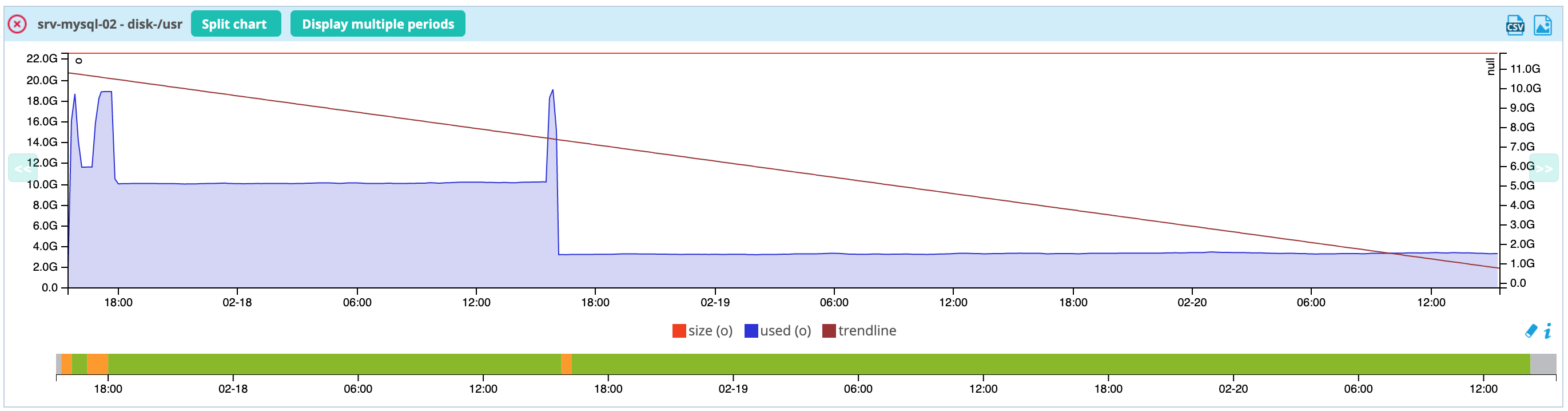Virtual metrics
Definition
"Virtual metrics" means the display of curves resulting from the processing / aggregation of data from a set of data. The set of data corresponds to various values of curves in the period covered by the graph. The creation of virtual metrics is based on the RPN (Reverse Polish Notation) language.
Two types of data set are available:
- CDEF: this command creates a new set of points starting from one or more series of data. The aggregation is performed on each point (data).
- VDEF: the result of each aggregation is a value and a time component. This result can also be used in the miscellaneous graph and printing elements.
CDEF vs VDEF
The CDEF type works on a set of points (data table). The result of the processing (e.g.: division by 8 to convert bits into bytes) will be a set of points. The VDEF type enables us to extract the maximum from a set of points.
For more information on RPN-type notation, refer to the official RRD documentation.
Configuration
Go to the Monitoring > Performances > Virtual Metrics menu
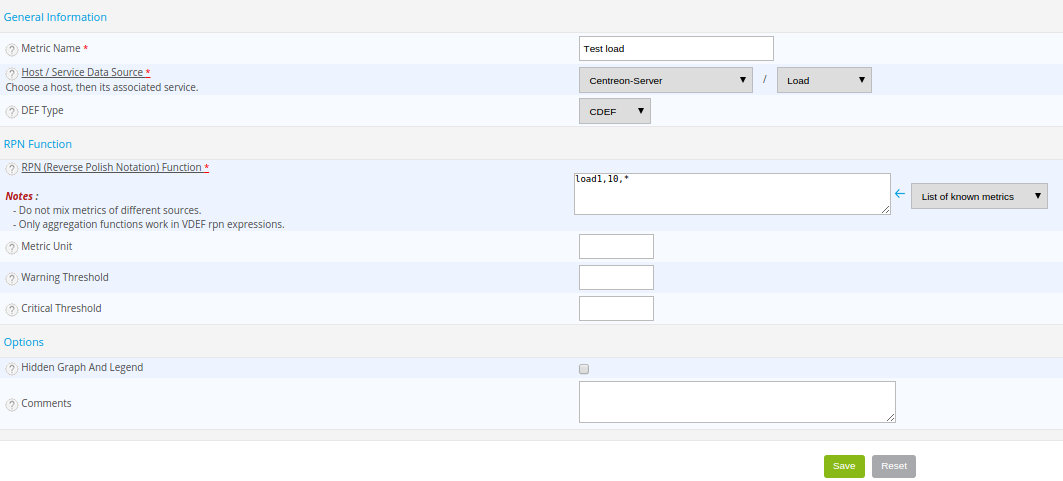
- The Metric name field defines the name of the metric.
- The Host/Service Data Source list can be used to define the service from which to work on the metrics.
- The DEF Type field defines the type of data set used to calculate the virtual curve.
- The RPN (Reverse Polish Notation) Function field defines the formula to be used to calculate the virtual metric.
It is not possible to add together the metrics of different services. However, it is possible to add virtual metrics for the calculation of a new metric.
- The Metric Unit field defines the units of the metric.
- The Warning threshold field defines the alert threshold to be displayed on the graph.
- The Critical threshold field defines the critical threshold to be displayed on the graph.
- If the Hidden Graph and Legend box is checked, the curve and the legend are hidden.
- The Comment field can be used comment on the metric.
Example
Configuration:
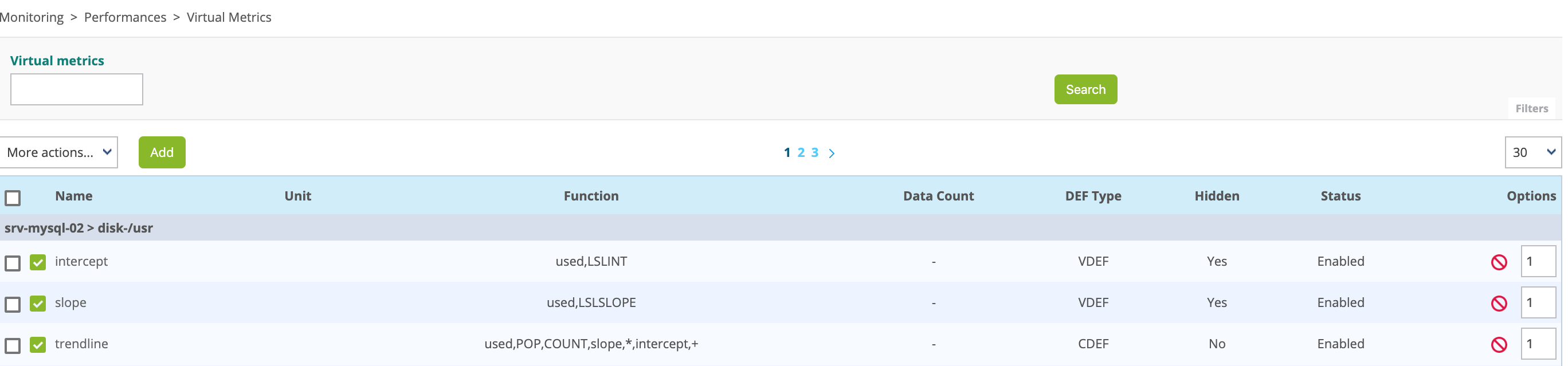
Result: