Inventory and Configuration reports
Hostgroups-Host-Templates
Description
This report displays information on the hosts in the reporting datawarehouse, their parent template, relation to groups and categories and creation date. You can filter on host groups and categories.
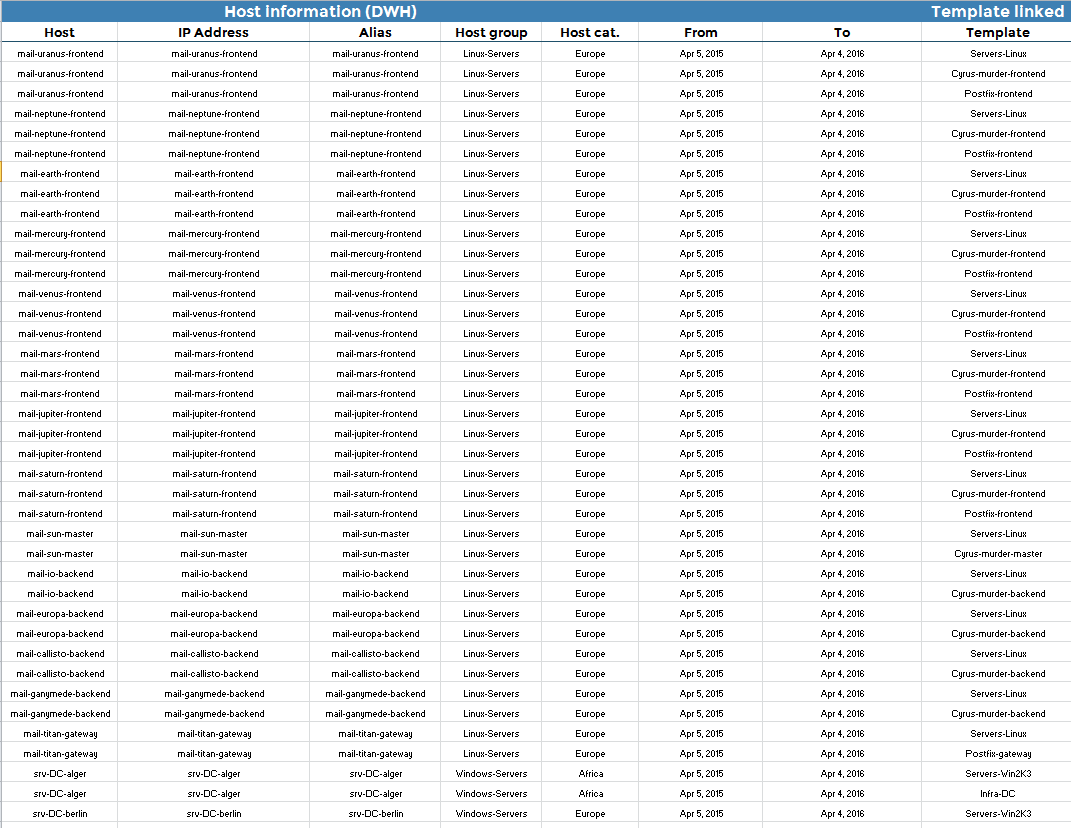
The table below shows the links between host templates:
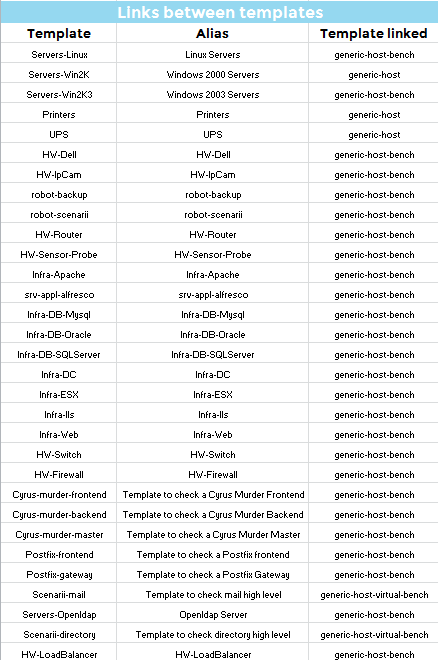
The following table shows the link between service and host templates:
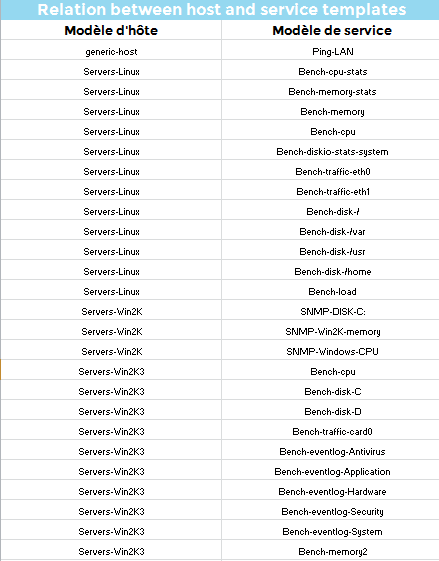
The following table presents an overview of the host templates and their check and notification properties:
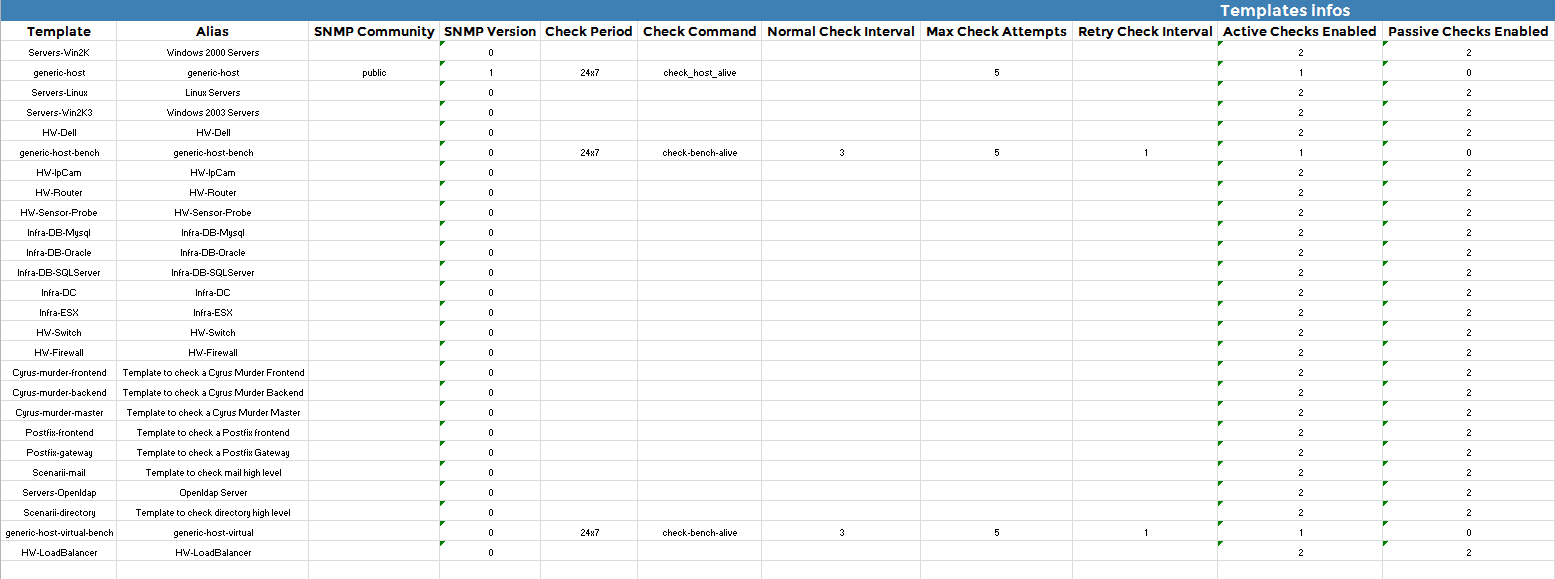
Parameters
Parameters required for the report:
- The reporting period
- The following Centreon objects:
| Parameter | Parameter type | Description |
|---|---|---|
| Hostgroups | Multi select | Select host groups. |
| Host Categories | Multi select | Select host categories. |
Hostgroups-Service-Templates
Description
This report displays information on the services in the reporting datawarehouse, their parent template, their relationship with groups and categories, and creation date. You can filter on host groups, host categories and service categories.
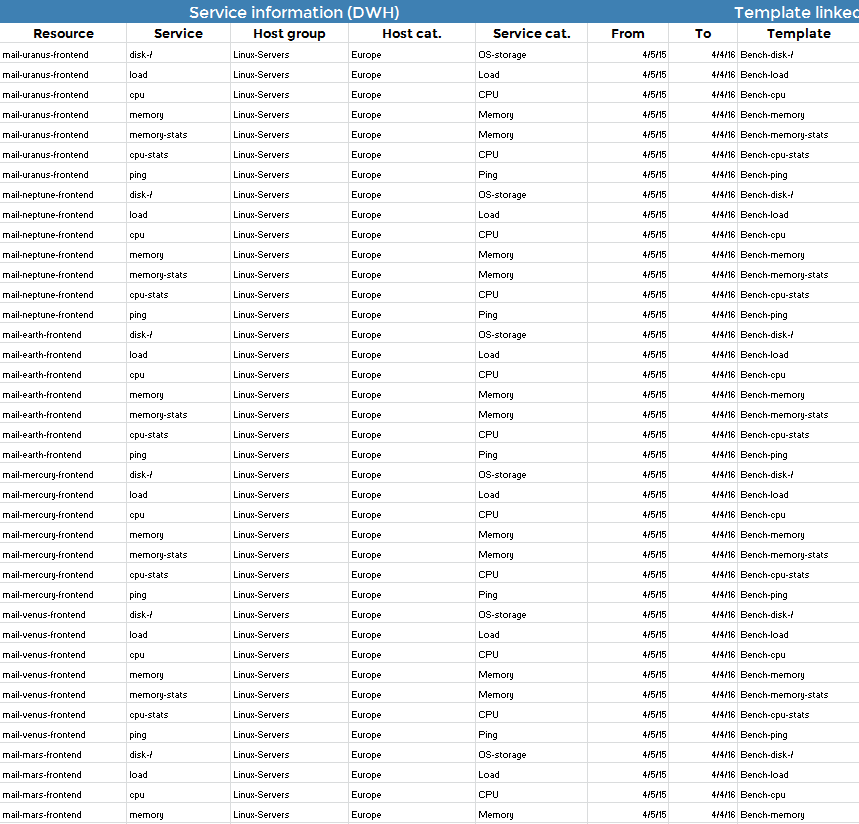
The table below shows the links between host templates:
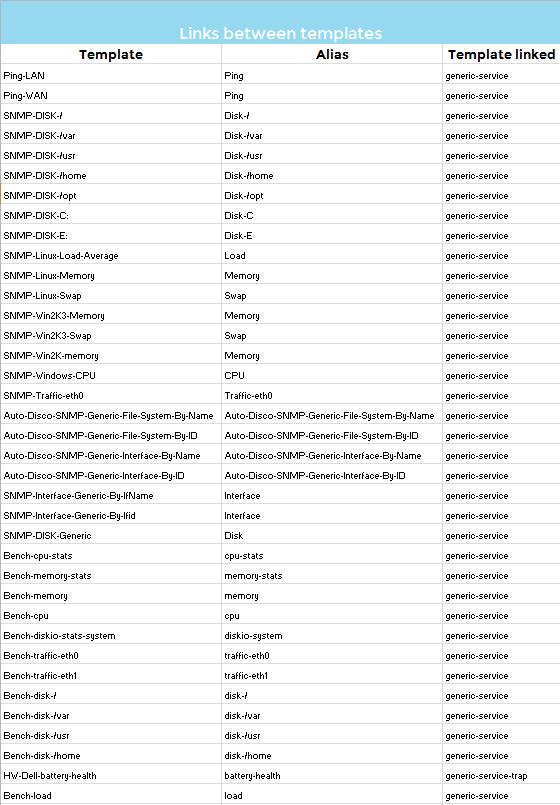
The following table shows the link between host and service templates:
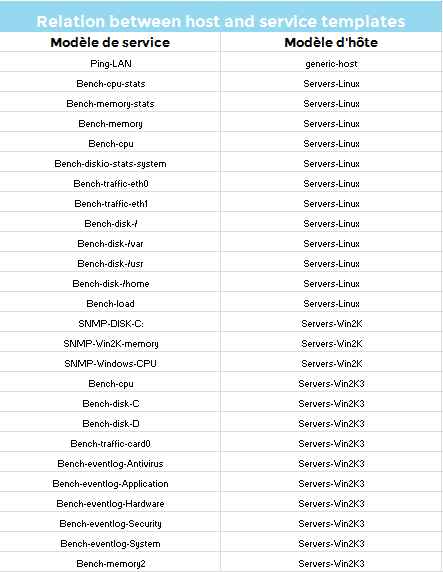
The following table presents an overview of the service templates and their check and notification properties:
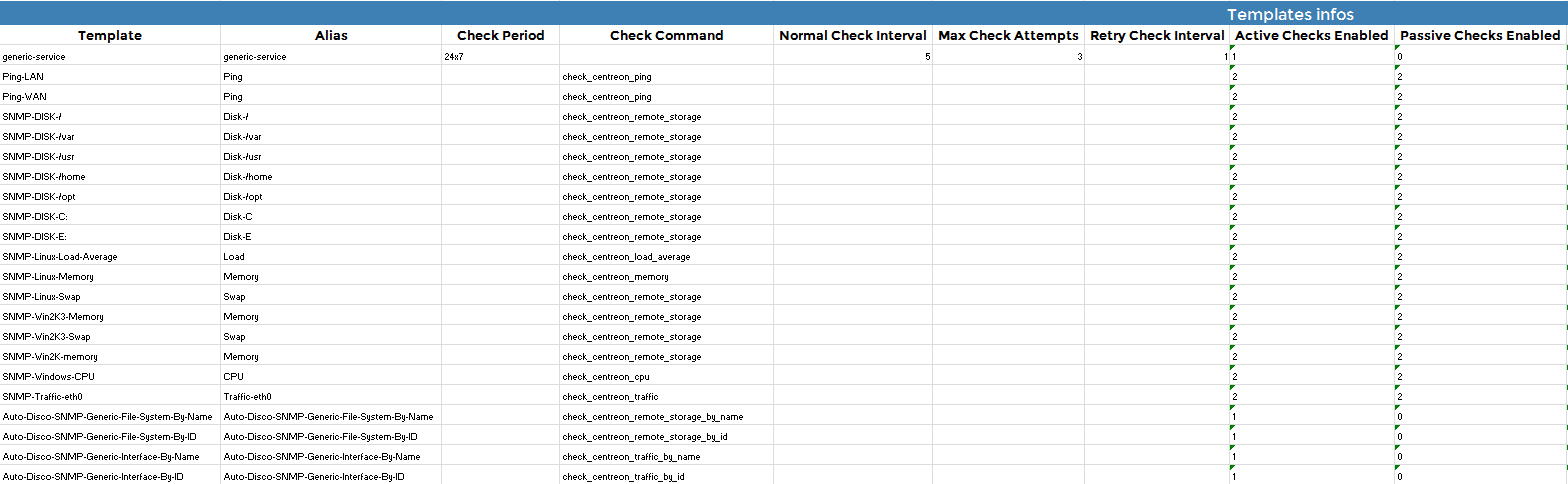
Parameters
Parameters expected by the report are:
- The reporting period
- The following Centreon objects:
| Parameter | Parameter type | Description |
|---|---|---|
| Hostgroups | Multi select | Select host groups. |
| Host Categories | Multi select | Select host categories. |
| Service Categories | Multi select | Select service categories. |
Poller-Performances
Description
This report displays information on the configuration and performance of the Centreon Engine running on a poller.
How to interpret the report
The poller name, IP address, version number and state of the engine, and date of the last restart are displayed in the first part of the report.
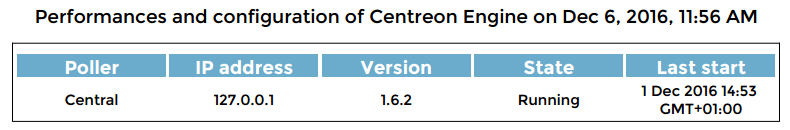
The report then shows the status of the hosts and services monitored by the poller.
Statistics on latencies and execution times are presented along with the hosts and services that exceed tolerated thresholds.
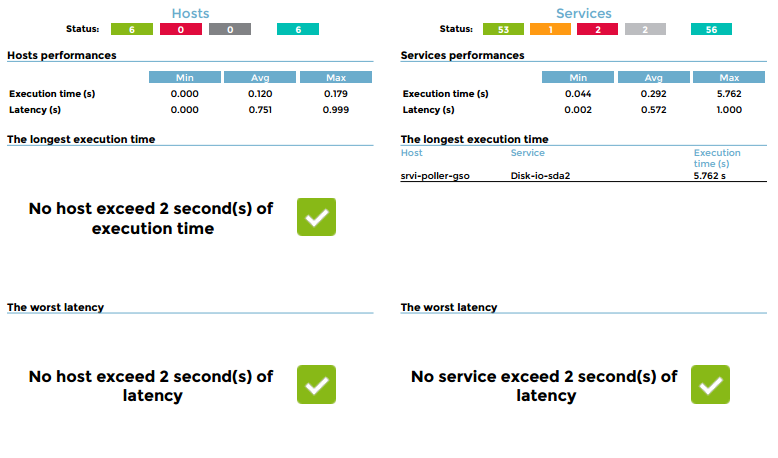
Finally, the report displays the current configuration of the Centreon Engine and offers tips to optimize it (in case of performance issues).
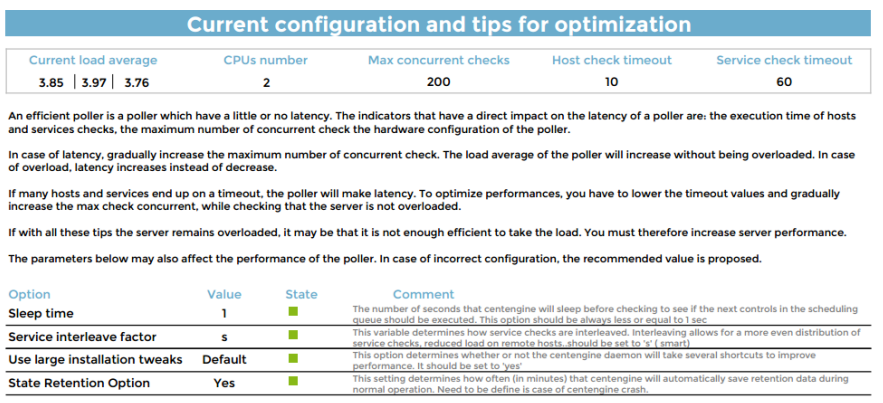
Parameters
The data appearing in the report is real-time data.
Parameters required for the report:
- The following Centreon objects:
| Parameter | Type | Description |
|---|---|---|
| Select poller(s) for the report | Radio button | Generate the report on the central poller, the remote pollers, or all pollers. |
| Limit latency (sec) | Text field | Specify latency threshold. Hosts / services exceeding the threshold are listed. |
| Limit execution time (sec) | Text field | Specify execution time threshold. Hosts / services exceeding the threshold are listed. |
Prerequisites
The prerequisites for this report are:
- Monitoring of the load average on the pollers (metric names should be: load1, load5 and load15)
- Monitoring of the CPU on the poller (metric names should contain cpu string with the core number. Example: for a 4 core CPU, metrics can be cpu0,cpu1... or cpu_0,cpu_1...
Hosts-not-classified
Description
This report displays all unclassified hosts. Information is represented in two tables:
- One displays all hosts without a host group.
- The second displays all hosts without a host category.
A host without either a host group or a host category will appear in both tables.
Any changes to host classification will appear the day after the change is made.
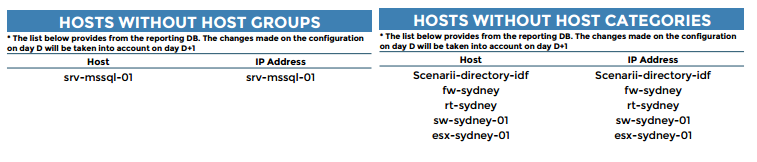
Parameters
This report requires no parameters.
Prerequisites
None.
Services-not-classified
Description
This report displays all unclassified services. Information is presented in a table.
Any changes to service classification will be appear the day after the change is made.
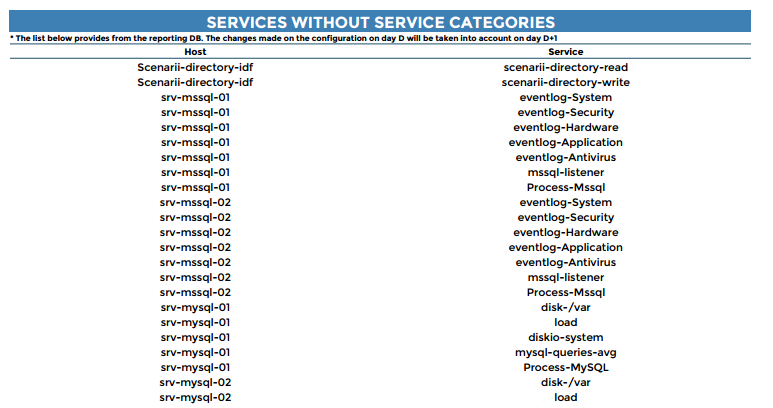
Parameters
This report requires no parameters.
Prerequisites
None.