Upgrade from Centreon 21.10
This chapter describes how to upgrade your Centreon platform from version 21.10 to version 24.10.
When you upgrade your central server, make sure you also upgrade all your remote servers and your pollers. All servers in your architecture must have the same version of Centreon. In addition, all servers must use the same version of the BBDO protocol.
If you want to migrate your Centreon server to Oracle Linux / RHEL 8 you need to follow the migration procedure.
Business edition users: MAP Legacy is no longer available in Centreon 24.10. If you are still using MAP Legacy, you will need to migrate to MAP. See MAP Legacy end of life.
Warning: If you were using the following monitoring connectors, from version 24.10 you must declare all of their configurations using the Configuration > Additional connector configurations page before deploying the configuration of the corresponding poller:
Prerequisites
Perform a backup
Be sure that you have fully backed up your environment for the following servers:
- Central server
- Database server
If you use Open Ticket providers with custom configurations, make a backup of these before updating Centreon.
Upgrade the Centreon Central server
When you run a command, check its output. If you get an error message, stop the procedure and fix the issue.
Install the new repositories
-
On your 21.10 platform, replace
https://packages.centreon.com/rpm-standardorhttps://yum.centreon.com/standardbyhttps://archives.centreon.com/standard/in your current YUM configuration (by default,/etc/yum.repos.d/centreon.repo). -
Update your Centreon 21.10 to the latest minor version.
-
Remove the centreon.repo file:
rm /etc/yum.repos.d/centreon.repo -
Install the new repository:
dnf install -y dnf-plugins-core
dnf config-manager --add-repo https://packages.centreon.com/rpm-standard/24.10/el8/centreon-24.10.repo
If you have an offline license, also remove the old Monitoring Connectors repository, then install the new one.
If you have a Business edition, do the same with the Business repository.
You can find the address of these repositories on the support portal.
Upgrade PHP
Centreon 24.10 uses PHP in version 8.2.
- RHEL 8
- Alma / Oracle Linux 8
You need to change the PHP stream from version 8.0 to 8.2 by executing the following commands and answering y to confirm:
dnf module reset php
dnf module install php:remi-8.2
You need to change the PHP stream from version 8.0 to 8.2 by executing the following commands and answering y to confirm:
dnf module reset php
dnf module install php:remi-8.2
Upgrade the Centreon solution
-
Make sure all users are logged out from the Centreon web interface before starting the upgrade procedure.
-
If you have installed Business extensions, delete the configuration of the 21.10 repository:
- Alma / RHEL / Oracle Linux 8
- Alma / RHEL / Oracle Linux 9
- Debian
rm /etc/yum.repos.d/centreon-business-21.10.repo
rm /etc/yum.repos.d/centreon-business-21.10.repo
rm /etc/apt/sources.list.d/centreon-business.list
-
Install the 24.10 Business repository: visit the support portal to get its address.
-
If your OS is Debian and you have a customized Apache configuration, perform a backup of your configuration file (/etc/apache2/sites-available/centreon.conf).
-
Stop the Centreon Broker process:
systemctl stop cbd
- Delete existing retention files:
rm /var/lib/centreon-broker/* -f
- Clean the cache:
- Alma / RHEL / Oracle Linux 8
- Alma / RHEL / Oracle Linux 9
- Debian
dnf clean all --enablerepo=*
dnf clean all --enablerepo=*
apt clean all
apt update
- Then upgrade all the components with the following command:
- Alma / RHEL / Oracle Linux 8
dnf update centreon\* php-pecl-gnupg
Accept new GPG keys from the repositories as needed.
Update your customized Apache configuration
This section only applies if you customized your Apache configuration.
- RHEL / Oracle Linux 8
When you upgrade your platform, the Apache configuration file is not upgraded automatically. The new configuration file brought by the rpm does not replace the old file. You must copy the changes manually to your customized configuration file.
Run a diff between the old and the new Apache configuration files:
diff -u /etc/httpd/conf.d/10-centreon.conf /etc/httpd/conf.d/10-centreon.conf.rpmnew
- 10-centreon.conf (post upgrade): this file contains the custom configuration. It does not contain anything new brought by the upgrade.
- 10-centreon.conf.rpmnew (post upgrade): this file is provided by the rpm; it does not contain any custom configuration.
For each difference between the files, assess whether you should copy it from 10-centreon.conf.rpmnew to 10-centreon.conf.
Check that Apache is configured properly by running the following command:
apachectl configtest
The expected result is the following:
Syntax OK
Restart the Apache and PHP processes to take the new configuration into account:
systemctl restart php-fpm httpd
Then check its status:
systemctl status httpd
If everything is ok, you should have:
● httpd.service - The Apache HTTP Server
Loaded: loaded (/usr/lib/systemd/system/httpd.service; enabled; vendor preset: disabled)
Drop-In: /usr/lib/systemd/system/httpd.service.d
└─php-fpm.conf
Active: active (running) since Tue 2020-10-27 12:49:42 GMT; 2h 35min ago
Docs: man:httpd.service(8)
Main PID: 1483 (httpd)
Status: "Total requests: 446; Idle/Busy workers 100/0;Requests/sec: 0.0479; Bytes served/sec: 443 B/sec"
Tasks: 278 (limit: 5032)
Memory: 39.6M
CGroup: /system.slice/httpd.service
├─1483 /usr/sbin/httpd -DFOREGROUND
├─1484 /usr/sbin/httpd -DFOREGROUND
├─1485 /usr/sbin/httpd -DFOREGROUND
├─1486 /usr/sbin/httpd -DFOREGROUND
├─1487 /usr/sbin/httpd -DFOREGROUND
└─1887 /usr/sbin/httpd -DFOREGROUND
Customized Apache configuration: enable text compression
In order to improve page loading speed, you can activate text compression on the Apache server. It requires the brotli package to work. This is optional, but it provides a better user experience.
Add the following code to your Apache configuration file, in both the <VirtualHost *:80> and <VirtualHost *:443> elements:
<IfModule mod_brotli.c>
AddOutputFilterByType BROTLI_COMPRESS text/html text/plain text/xml text/css text/javascript application/javascript application/json
</IfModule>
AddOutputFilterByType DEFLATE text/html text/plain text/xml text/css text/javascript application/javascript application/json
Finalizing the upgrade
- Alma / RHEL / Oracle Linux 8
Before starting the web upgrade process, upgrade the Centreon BAM module and reload the Apache server with the following command:
systemctl reload httpd
Then log on to the Centreon web interface to continue the upgrade process:
Click Next:
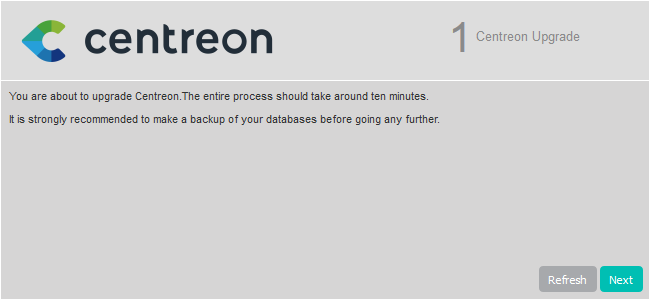
Click Next:
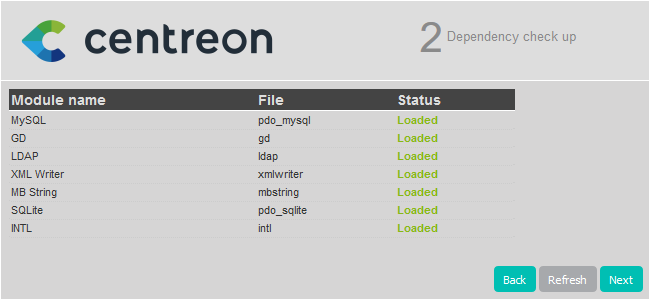
The release notes describe the main changes. Click Next:
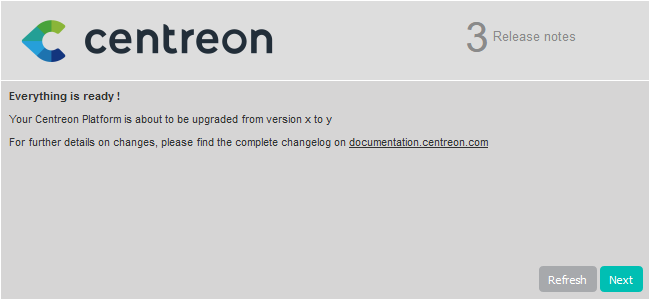
This process performs the various upgrades. Click Next:
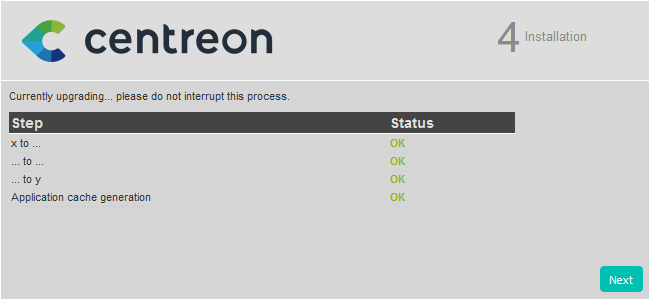
Your Centreon server is now up to date. Click Finish to access the login page:

As the interface layout has changed in version 23.04, you need to clear your browser cache to display the new theme.
Refer to the Centreon MBI and Centreon MAP dedicated procedures to update these modules.
Post-upgrade actions
-
Upgrade extensions. From Administration > Extensions > Manager, upgrade all extensions, starting with the following:
- License Manager,
- Monitoring Connector Manager,
- Auto Discovery.
Then you can upgrade all other commercial extensions.
-
Restart the processes:
systemctl restart cbd centengine centreontrapd gorgoned
Upgrade MariaDB
Follow this procedure to upgrade MariaDB to version 10.11.
Upgrade the Remote Servers
This procedure is the same as for upgrading a Centreon Central server.
At the end of the update, the configuration should be deployed from the Central server.
Upgrade the Pollers
Update the Centreon repository
Run the following command:
- Alma / RHEL / Oracle Linux 8
dnf install -y dnf-plugins-core
dnf config-manager --add-repo https://packages.centreon.com/rpm-standard/24.10/el8/centreon-24.10.repo
Upgrade the Centreon solution
Clean the cache:
dnf clean all --enablerepo=*
Upgrade all the components with the following command:
dnf update centreon\*
Accept new GPG keys from the repositories as needed.
Start and enable gorgoned:
systemctl start gorgoned
systemctl enable gorgoned
Restart centengine:
systemctl restart centengine