Commands
Definition
A command is the definition of a line of command which uses a script or an application to perform an action. It is possible to execute this command by specifying arguments.
There are four types of command:
- Verification commands are used by the schedulers to verify the status of a host or of a service.
- Notification commands are used by the schedulers to alert the contacts (via mail, SMS, etc.).
- Discovery commands are used by the schedulers to discover.
- Miscellaneous commands are used by the additional modules (to perform certain actions), by the scheduler for data processing, etc.
All the commands can be configured in the menu: Configuration > Commands.
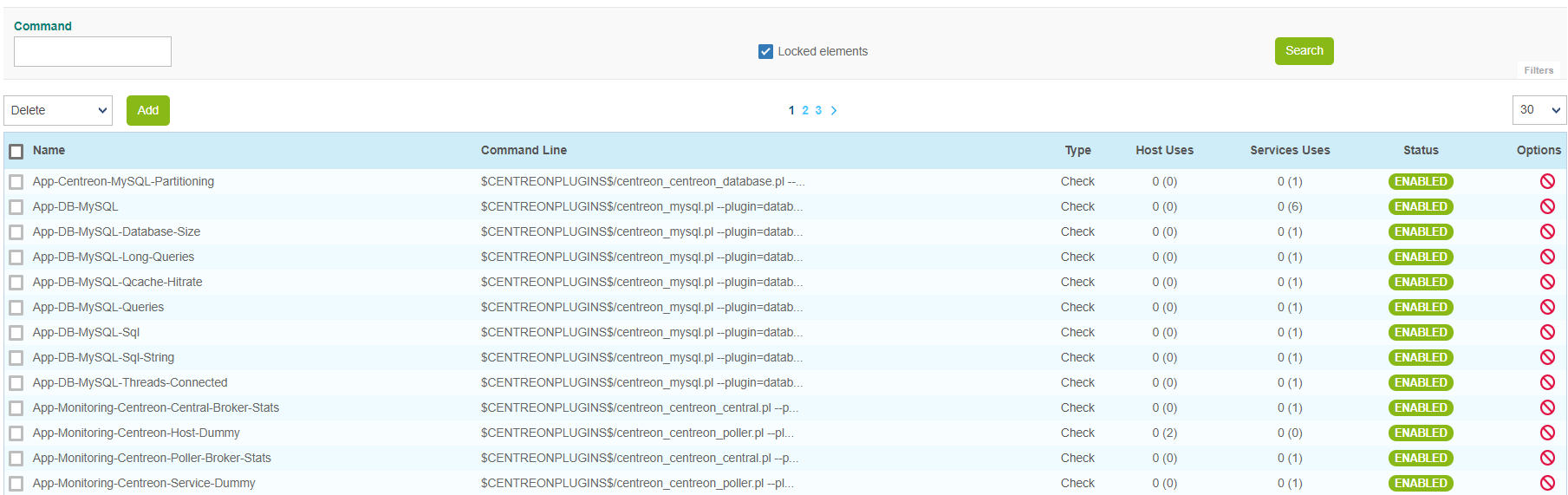
By default, locked commands are hidden. Check the "Locked elements" box to list all commands.
Adding a command
- Go to the Configuration > Commands menu
- Click on Add
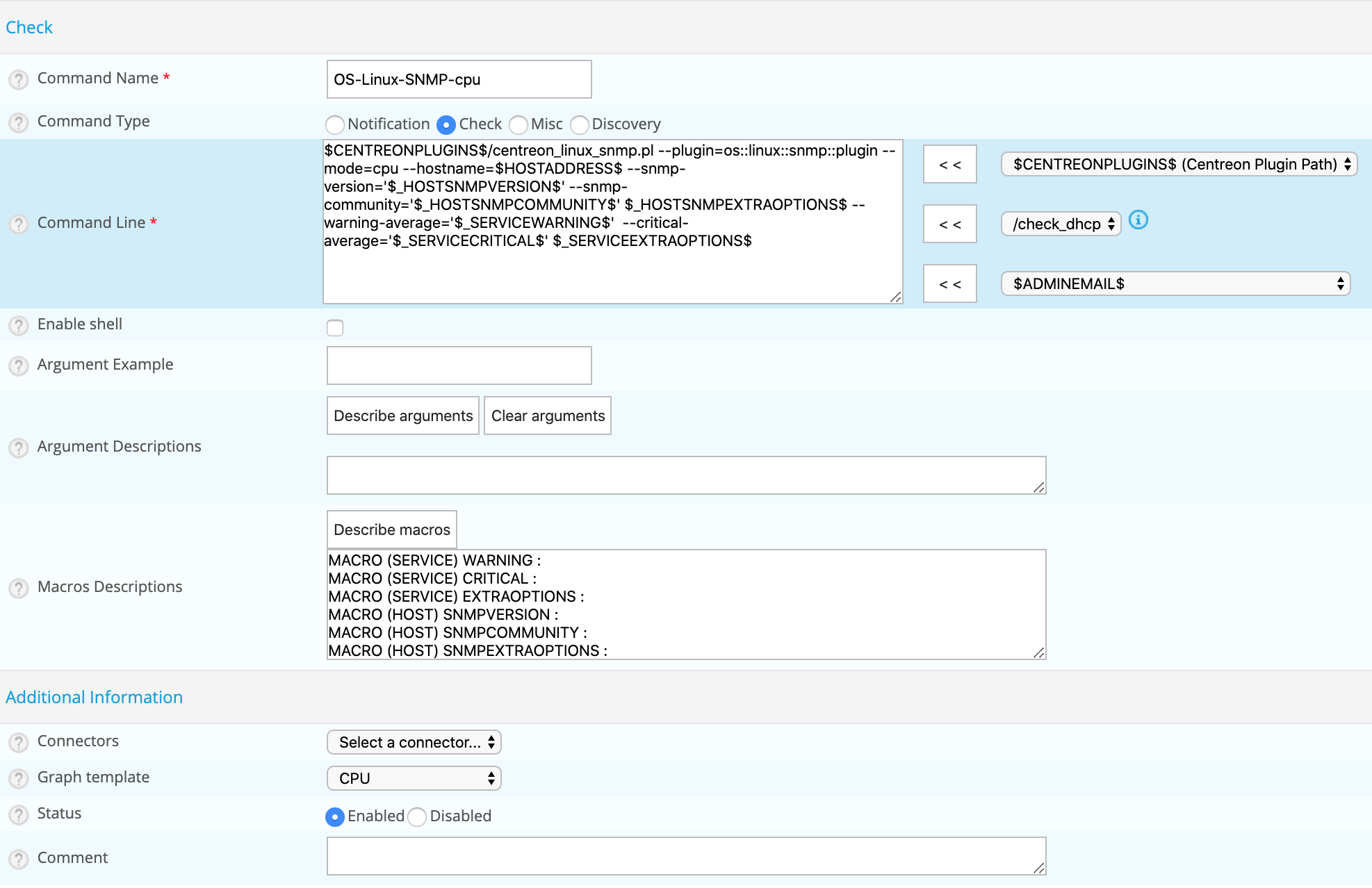
The configuration fields of a command are the same regardless of the type of command chosen.
Configuration fields
- The command Name field defined the name of the command.
- The Command Type field allows us to choose the type of command.
- The Command Line field indicates the application or the script use with the command.
- The Enable shell box allows us to enable functions that are specific to a shell such as the pipe, etc.
- The Argument Example field define examples of arguments (each argument starts with a ”!”)
- The Describe arguments button serves to add a description to arguments of the “$ARGn$” type. This description will be visible when using the command in a host or service form.
- The Clear arguments button deletes the description of arguments defined
- The Describe macros button serves to add a description to all macros. This description will be visible when using the command in a host or service form.
- The Connectors selectlist serves to link a Connector to the command. For more information on Connectors refer to the chapter entitled Perl Connector and SSH Connector.
- The Graph template field serves to link the command to a graphic model.
- The Comment field can be used to make a comment on the command.
Arguments and macros
In the Command Line field it is possible to use macros and arguments.
The macros are used to be able to pass various settings to the scripts called up by the commands. During execution of the command by the scheduler, each of the arguments and macros are replaced by their respective values. Each macro appears in the form $value$:
$CENTREONPLUGINS$/centreon_linux_snmp.pl --plugin=os::linux::snmp::plugin --mode=cpu \
--hostname=$HOSTADDRESS$ --snmp-version='$_HOSTSNMPVERSION$' \
--snmp-community='$_HOSTSNMPCOMMUNITY$' $_HOSTSNMPEXTRAOPTIONS$ \
--warning-average='$_SERVICEWARNING$' \
--critical-average='$_SERVICECRITICAL$' $_SERVICEEXTRAOPTIONS$
Good practice requires replacing the arguments by custom macros.
Connectors
SSH connector
Centreon SSH Connector is a free software from Centreon available under the Apache Software License version 2 (ASL 2.0). It speeds up execution checks over SSH when used along Centreon Engine.
Installation
Centreon recommends using its official packages. Most of Centreon’ endorsed software are available as RPM packages.
Run the following commands as a privileged user:
- Alma / RHEL / Oracle Linux 8
- Alma / RHEL / Oracle Linux 9
- Debian 11
dnf install centreon-connector-ssh
dnf install centreon-connector-ssh
apt install centreon-connector-ssh
Perl connector
Centreon Perl Connector is a free software from Centreon available under the Apache Software License version 2 (ASL 2.0). It speeds up execution of Perl scripts when used along Centreon Engine.
Installation
Centreon recommends using its official packages. Most of Centreon’ endorsed software are available as RPM packages.
Run the following commands as a privileged user:
- Alma / RHEL / Oracle Linux 8
- Alma / RHEL / Oracle Linux 9
- Debian 11
dnf install centreon-connector-perl
dnf install centreon-connector-perl
apt install centreon-connector-perl