Installation
Installing the Autodiscovery module
- To install packages, execute the following command on the Central server:
- Alma / RHEL / Oracle Linux 8
- Alma / RHEL / Oracle Linux 9
- Debian 11
dnf install -y centreon-auto-discovery-server
dnf install -y centreon-auto-discovery-server
apt update && apt install centreon-auto-discovery-server
Connect to the Centreon web interface using an account allowed to install products and go to the Administration > Extensions > Manager menu.
Make sure that the License Manager and Monitoring Connector Manager modules are up-to-date before installing the Auto Discovery module.
Click on the installation icon corresponding to the Auto Discovery module. The module is now installed:
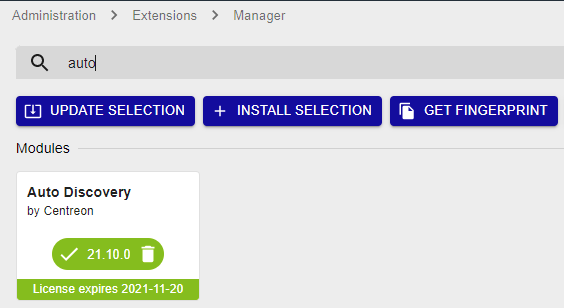
To get ready-to-use discovery rules, go to the Configuration > Plugin Packs page and install the Monitoring Connectors for the discovery providers you want.